Learn about what’s new in iOS 16, including some new updates test engineers should be looking out for.
It’s an exciting time of the year for anyone who uses Apple devices – and that includes QA engineers charged with mobile testing. Apple has just unveiled iOS 16, and as usual it is filled with new features for iOS users to enjoy.
Many of these new features, of course, affect the look and feel and usability of any application running on iOS. If you’re in QA, that means you’ve now got a lot of new testing to do to make sure your application works as perfectly on iOS 16 as it did on previous versions of the operating system.
For example, Apple has just upgraded their iconic “notch” into a “Dynamic Island.” This is significant redesign of a small but highly visual component that your users will see every time they look at their phone. If your app doesn’t function appropriately with this new UI change, your users will notice.
If you’re using Native Mobile Grid for your mobile testing, no need to worry, as Native Mobile Grid already supports automated testing of iOS 16 on Apple devices.
With this in mind, let’s take a look through some of the most exciting new features of iOS 16, with a focus on how they can affect your life as a test engineer.
Customizable Lock Screen
The lockscreen on iOS 16 devices can now be customized far more than before, going beyond changing the background image – you can now alter the appearance of the time as well as add new widgets. Another notable change here is that notifications now pop up from the bottom instead of the top.
As a QA engineer, there are a few things to consider here. First, if your app will have a new lockscreen widget, you certainly need to test it carefully. Performing visual regression testing and getting contrast right will be especially important on an uncertain background.
Even if you don’t develop a widget, it’s worth thinking about (and then verifying) whether the user experience could be affected by your notifications moving from the top of the user’s screen to the bottom. Be sure and take a look at how they will appear when stacked as well to make sure the right information is always visible.
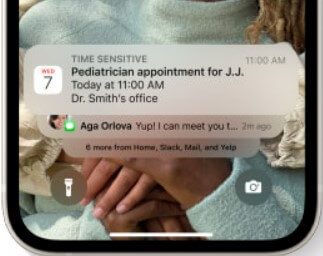
Notch –> Dynamic Island
As we mentioned above, the notch is getting redesigned into a “Dynamic Island.” This new version of the cutout required for the front-facing camera can now present contextual information about the app you’re using. It will expand and contract based on the info it’s displaying, so it’s not a fixed size.
That means your app may now be resizing around the new “Dynamic Island” in ways it never did with the old notch. Similarly, your contextual notifications may not look quite the same either. This is definitely something worth testing to make sure the user experience is still exactly the way you meant it to be.
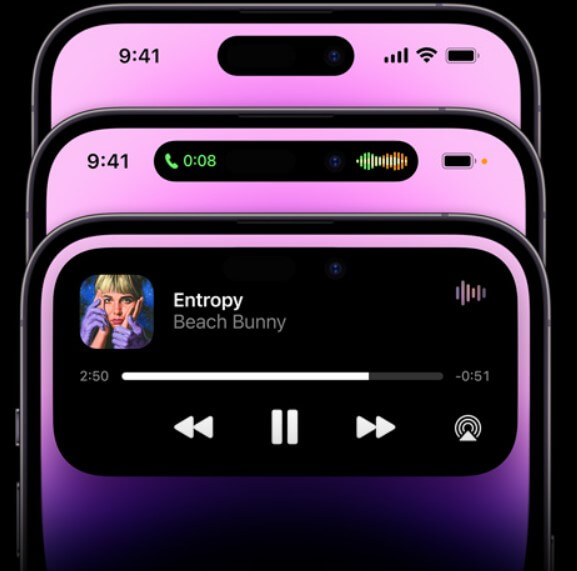
Other New iOS 16 Features
There are a lot of other new features, of course. Some of these may not have as direct an impact on the UI or functionality of you own applications, but it’s worth being familiar with them all. Here are a few of the other biggest changes – check them carefully against your own app and be sure to test accordingly.
- Send, Edit and Unsend Messages: You can now send, edit and unsend content in the Messages app, and you can now send/unsend (as well as schedule delivery) in the Mail app as well
- Notifications and Live Activities: As mentioned, notifications now come up from the bottom. They can also “update” so that you don’t need to get repeated new notifications from the same app (eg: sports games scores, rideshare ETAs)
- Live Text and Visual Lookup: iOS users can now extract live text from both photos and videos, as well as copy the subject of an image out of its background and paste it elsewhere
- Focus Mode and Focus Filters: Focus mode (to limit distractions) can now be attached to custom lockscreens, and applied not just to an app but within an app (eg: restricting specific tabs in a browser)
- Private Access Tokens: For some apps and websites, Apple will use these tokens to verify that users are human and bypass traditional CAPTCHA checks
- Other improvements: The Fitness app, Health app, Maps app, iCloud, Wallet and more all got various improvements as well. Siri did too (you can now “speak” emojis ?). See the full list of iOS 16 updates.
Make Your Mobile Testing Easier
Mobile testing is a challenge for many organizations. The number of devices, browsers and screens in play make achieving full coverage extremely time-consuming using traditional mobile testing solutions. At Applitools, we’re focused on making software testing easier and more effective – that’s why we pioneered our industry-leading Visual AI. With the new Native Mobile Grid, you can significantly reduce the time you spend testing mobile apps while ensuring full coverage in a native environment.
Learn more about how you can scale your mobile automation testing with Native Mobile Grid, and sign up for access to get started with Native Mobile Grid today.




