
Visual Validation with Dynamic Data
You’re running functional tests with visual validation, and you have dynamic data. Dynamic data looks different every time you inspect it. How do you do functional testing with visual validation,…

You’re running functional tests with visual validation, and you have dynamic data. Dynamic data looks different every time you inspect it. How do you do functional testing with visual validation,…
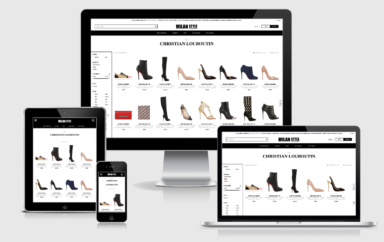
Visual AI simplifies your functional test while adding visual coverage. Visual AI compares rendered output against rendered output. If visual differences exist, you can identify those as intended or not.
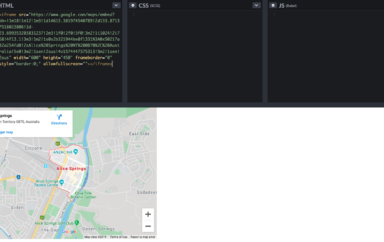
As you know, I’m taking Raja Rao’s Test Automation University Course, Modern Functional Test Automation through Visual AI. Today we’ll discuss testing iFrames. In Chapter 5, Raja refers to iFrames as…
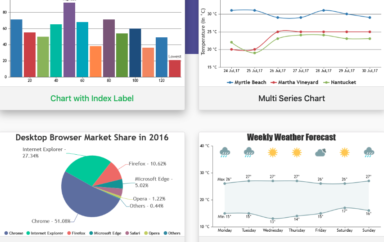
Imagine this. You built a page with CanvasJS, and you want to test the graphs. How do you create an automated test for the graphical representations? It’s testing dynamic content,…
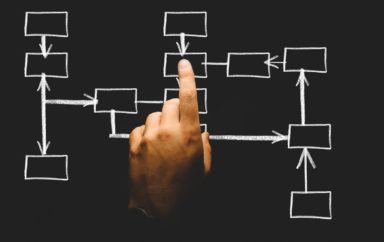
Data-driven testing helps build and scale test automation – until you have to maintain your tests. Visual AI helps you test without growing your test code.

How do you test a table? Most online tables include advanced table functions, including sorting and filtering. How do you test all this?

The first chapter compares modern functional testing with Visual AI against legacy functional testing with coded assertions of application output. Raja states that Visual AI allows for modern functional testing while using an existing functional test tool that relies on coded assertions results in lost productivity.

I took Gil Tayar’s course on Cypress from Test Automation University .recently and fell in love with the ease, speed, and efficiency of Cypress. Even though I’m a JavaScript novice, the course makes it easy to see how Cypress makes life easy for people writing tests – especially developers writing in JavaScript.

With the new learning paths in Test Automation University, you can quickly access the courses you need help you to do your job effectively.

Get in where you fit in and explore some of the top testing communities on the most popular collaboration tool, Slack.

Angie walks you through various scenarios and shows how Applitools Eyes will let you create a baseline for your test, and then see how Applitools spots visual differences as you make modifications to the app you are testing. She also shows you how easy it is to either accept differences (to create a new baseline) or reject differences (to flag a failure).

When we think of the word superstar, it is usually associated with fame. But in the tech industry, the real superstars are the ones who are able to do the…
Sign up to get our monthly newsletter.
Sign up to get our monthly newsletter.