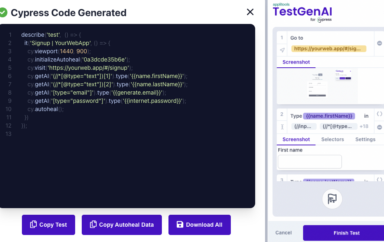Introduction
Visual regression testing, a process to validate user interfaces, is a critical aspect of the DevOps and CI/CD pipelines. UI often determines the drop-off rate of an application and is directly concerned with customer experience. A misbehaving front end is detrimental to a tech brand and must be avoided like the plague.
What is Visual Testing?
Manual testing procedures are not enough to understand intricate UI modifications. Automation scripts could be a solution but are often tedious to write and deploy. Visual testing, therefore, is a crucial element that determines changes to the UI and helps devs flag unwanted modifications.
Every visual regression testing cycle has a similar structure – some baseline images or screenshots of a UI are captured and stored. After every change to the source code, a visual testing tool takes snapshots of the visual interface and compares them with the initial baseline repository. The test fails if the images do not match and a report is generated for your dev team.
Revolutionizing visual testing is Visual AI – a game-changing technology that automates the detection of visual issues in user interfaces. It also enables software testers to improve the accuracy and speed of testing. With machine learning algorithms, Visual AI can analyze visual elements and compare them to an established baseline to identify changes that may affect user experience.
From font size and color to layout inconsistencies, Visual AI can detect issues that would otherwise go unnoticed. Automated visual testing tools powered by Visual AI, such as Applitools, improve testing efficiency and provide faster and more reliable feedback. The future of visual testing lies in Visual AI, and it has the potential to significantly enhance the quality of software applications.
Benefits of Visual Testing for Functional Testing
Visual testing is a critical aspect of software testing that involves analyzing the user interface and user experience of an application. It aims to ensure that the software looks and behaves as expected, and all elements are correctly displayed on different devices and platforms. Visual testing detects issues such as layout inconsistencies, broken images, and text overlaps that can negatively impact the user experience.
Automated visual testing tools like Applitools can scan web and mobile applications and identify any changes to visual elements. Effective visual testing can help improve application usability, increase user satisfaction, and ultimately enhance brand loyalty.
Visual testing and functional testing are two essential components of software testing that complement each other. While functional testing ensures the application’s features work as expected, visual testing verifies that the application’s visual elements, such as layout, fonts, and images, are displayed correctly. Visual testing benefits functional testing by enhancing test coverage, reducing testing time and resources, and improving the accuracy of the testing process.
Some more benefits of visual testing for functional testing are as follows:
- Quicker test script creation: Tedious functional tests through undependable assertion code can be eliminated by automated visual tests for a page or region. This can be achieved with Applitools Eyes, which captures your screen and sends it to the Visual AI system for in-depth analysis.
- Slash debugging time to minutes: Visual testing slashes debugging functional tests to minutes. Applitools’ Root Cause Analysis on web app bugs shows the CSS and DOM differences, enhancing visual variance and cutting time requirements.
- Maintaining functional tests more effectively: Applitools Eyes, that uses Visual AI, makes a collection of similar modifications from various screens of the application. Each change can then be classified as expected or unexpected with one easy click, making it much simpler than evaluating assertion codes.
Further reading: https://applitools.com/solutions/functional-testing/
Top 10 Visual Testing Tools
The following section consists of 10 visual testing tools that you can integrate with your current testing suite.
1. Aye Spy
A visual regression tool, often underrated, Aye Spy is open-source and heavily inspired by BackstopJS and Wraith. At its core, the creators had one issue they wanted to challenge- performance. The visual regression tools in the market are missing this key element that Aye Spy finally decided to incorporate with 40 UI comparisons in under 60 seconds (with optimum setup, of course)!
Features:
- Aye Spy requires Selenium Grid to work. Selenium Grid aids parallel testing on several computers, helping devs breeze through cross-browser testing. The creators of Aye Spy recommend using Docker images of Selenium for consistent results.
- Amazon’s S3 is a data storage service used by firms across the globe. Aye Spy supports AWS S3 bucket for storing snapshots in the cloud.
- The tool aims to maximize the testing performance by comparing up to 40 images in less than a minute with a robust setup.
Advantages:
- Aye Spy comes with clean documentation that helps you navigate the tool efficiently.
- It is easy to set up and use. Aye Spy comes in a Docker package that is simple and straightforward to execute on multiple machines.
2. Applitools
One of the most popular tools in the market, Applitools, is best known for employing AI in visual regression testing. It offers feature-rich products like Eyes, Ultrafast Test Cloud, and Ultrafast Grid for efficient, intelligent, and automated testing.
Applitools is 20x faster than conventional test clouds, is highly scalable for your growing enterprise, and is super simple to integrate with all popular frameworks, including Selenium, WebDriver IO, and Cypress. The tool is state of the art for all your visual testing requirements, with the ‘smarts’ to know what minor changes to ignore, without any prior settings.
Applitools’ Auto-Maintenance and Auto-Grouping features are handy. According to the World Quality Report 2022-23, maintainability is the most important factor in determining test automation approaches, but it often requires a sea of testers and DevOps professionals on their toes, ready to resolve a wave of bugs.
Cumbersome and expensive, this can break your strategies and harm your reputation. Auto-Grouping categorizes the bugs as Auto-Maintenance resolves them while offering you the flexibility to jump in wherever needed. Applitools enters the movie here.
Applitools Eyes is a Visual AI product that dramatically minimizes coding while maximizing bug detection and test updation. Eyes mimics the human eye to catch visual regressions with every app release. It can identify dynamic elements like ads or other customizations and ignore or compare them as desired.
Features:
- Applitools invented Visual AI – a concept combining artificial intelligence with visual testing, making the tool indispensable in a competitive market.
- Applitools Eyes is intelligent enough to ignore dynamic content and minor modifications, without your intervention.
- Applitools act as an extension to your available test suite. It integrates seamlessly with all popular leading test automation frameworks like Selenium, Cypress, Playwright and others, as well as low-code tools like Tosca, Testim.io, and Selenium IDE.
- Applitools provides Smart Assist that suggests improvements to your tests. You can analyze the generated report containing high-fidelity snapshots with regressions highlighted and execute the recommended tests with one click.
- Applitools simplifies bug fixes by automating maintenance – a feature that can minimize your testing hassles to almost zero.
Advantages:
- Applitools makes cross-browser testing a breeze. With its Ultrafast Test Cloud, you can test your app across varying devices, browsers, and viewports with much faster and more efficient throughput.
- Not only does Eyes allow mobile and web access, but it also facilitates testing on PDFs and Components.
- Applitools is all for cyber security and eliminates the requirement for tunnel configuration. You can choose where to deploy the tool – a private cloud or a public one, without any security woes.
- Applitools uses Root Cause Analysis to tell you exactly where the regressions are without any unnecessary information or jargon.
Read more: Applitools makes your cross-browser testing 20x faster. Sign up for a free account to try this feature.
3. Hermione.js
Hermione, an open-source tool, streamlines integration and visual regression testing although only for more straightforward websites. It is easier to kickstart Hermione with prior knowledge of Mocha and WebdriverIO, and the tool facilitates parallel testing across multiple browsers. Additionally, Hermione effectively uses subprocesses to tackle the computation issues associated with parallel testing. Besides this, the tool allows you to segregate tests from a test suite by only adding a path to the test folder.
Features:
- Hermione reruns failed tests but uses new browser sessions to eliminate issues related to dynamic environments.
- Hermione can be configured either with the DevTools or the WebDriver Protocol, requiring Selenium Grid (you can use Selenium-standalone packages) for the latter.
Advantages:
- Hermione is user-friendly, allows custom commands, and offers plugins as hooks. Developers use this attribute to design test ecosystems.
- Incidental test fails are considerably minimized with Hermione by re-executing failed testing events.
4. Needle
Needle, supported by Selenium and Nose, is an open-source tool that is free to use. It follows the conventional visual testing structure and uses a standard suite of previously collected images to compare the layout of an app.
Features:
- Needle executes the ‘baseline saving’ settings first to capture the initial screenshots of the interface. Running the same test again takes you to the testing mode where newer snapshots are taken and compared against the test suite.
- Needle allows you to play with viewport sizes to optimize testing interactive websites.
- Needle uses ImageMagick, PerceptualDiff, and PIL for screenshots, the latter being the default. ImageMagick and PerceptualDiff are faster than PIL and generate separate PNG files for failed test cases, distinguishing between the test and current layouts.
Advantages:
- Needle saves images to your local machine, allowing you to archive or delete them. File cleanup can be easily activated from the CLI.
- Needle has straightforward documentation that is beginner friendly and easy to follow.
5. Vizregress
Vizregress, a popular open-source tool, was created as a research project based on AForge.Net. Colin Williamson, the creator of the tool, tried to resolve a crucial issue- Selenium WebDriver (that Vizregress uses in the background) could not distinguish between layouts if the CSS elements stayed the same and only the visual representation was modified. This was a problem that could disrupt a website.
Vizregress uses AForge attributes to compare every pixel of the images (new and baseline) to determine if they are equal. This is a complex task that does not deny its fragility.
Features:
- Vizregress automates visual regression testing using Selenium WebDriver. It uses Jenkins for continuous delivery.
- Vizregress allows you to mark zones on your webpage that you would like the tool to ignore during testing.
- Vizregress requires consistent browser attributes like version and size.
Advantages:
- Vizregress combines the features of Selenium WebDriver and AForge to provide a robust solution to a complex problem.
- Based on pixel analysis, the tool does an excellent job of identifying differences between baseline and new screenshots.
6. iOSSnapshotTestCase
Created by Jonathan Dann and Todd Krabach, iOSSnapshotTestCase was previously known as FBSnapshotTestCase and developed within Facebook – although Uber now maintains it. The tool uses the visual testing structure, where test screenshots are compared with baseline images of the UI.
iOSSnapshotTestCase uses tools like Core Animation and UIKit to generate screenshots of an iOS interface. These are then compared to specimen images in a repository. The test inevitably fails if the snapshots do not match.
Features:
- iOSSnapshotTestCase renames screenshots on the disk automatically. The names are generated based on the image’s selector and test class. Additionally, the tool generates a description of all failed tests.
- The tool must be executed inside an app bundle or the Simulator to access UIKit. However, screenshot tests can still be written inside a framework but have to be saved as a test library bundle devoid of a Test Host.
- A single test on iOSSnapshotTestCase can accommodate several screenshots. The tool also offers an identifier for this purpose.
Advantages:
- iOSSnapshotTestCase facilitates a screenshot to have multiple tests for devices and several operating systems.
- The tool automates manual tasks like renaming test cases and generates failure messages.
7. VisualCeption
VisualCeption uses a straightforward, 5-step process to perform visual regression testing. It uses WebDriver to capture a snapshot, JavaScript for calculating element sizes and positions, and Imagick for cropping and comparing visual components. An exception, if raised, is handled by Codeception.
It is essential to note here that VisualCeption is a function created for Codeception. Hence, you cannot use it as a standalone tool – you must have access to Codeception, Imagick, and WebDriver to make the most out of it.
Features:
- VisualCeption generates HTML reports for failed tests.
- The visual testing process spans 5 steps. However, the long list of tool prerequisites could become a team’s limitation.
Advantages:
- VisualCeption is user-friendly once the setup is complete.
- The report generation is automated on VisualCeption and can help you visualize the cause of test failure.
8. BacktopJS
BackstopJS is a testing tool that can be seamlessly integrated with CI/CD pipelines for catching visual regressions. Like others mentioned above, BackstopJS compares webpage screenshots with a standard test suite to flag any modifications exceeding a minimum threshold.
A popular visual testing tool, BackstopJS has formed the basis of similar tools like Aye Spy.
Features
- BackstopJS can be easily automated using CI/CD pipelines to catch and fix regressions as and when they appear.
- Report generation is hassle-free and elaborates why a test failed – with appropriately marked components highlighting the regressions.
- BackstopJS can be configured for multiple devices and operating systems, taking into account varying resolutions and viewport sizes.
Advantages:
- BackstopJS is open-source and hence, free to use. You can customize the tool per your demands (although this could often be more expensive in terms of resources).
- The tool is easy to operate with an intuitive, beginner-friendly interface.
9. Visual Regression Tracker
Visual Regression Tracker is an exciting tool that goes the extra mile to protect your data. It is self-hosted, meaning your information is unavailable outside your intranet network.
In addition to the usual visual testing procedure, the tool helps you track your baseline images to understand how they change over time. Moreover, Visual Regression Tracker supports multiple languages including Python, Java, and JavaScript.
Features:
- Visual Regression Tracker is simple to use and more straightforward to automate. It has no preferences in terms of automation tools and can be integrated easily with any of your preferences.
- The tool can ignore areas of an image you don’t want it to consider during testing.
- Visual Regression Tracker can work on any device, including smartphones, as long it provides the provision for screenshots.
Advantages:
- The tool is open-source and user-friendly. It is available in a Docker container, making it easy to set up and kickstart testing.
- Your data is kept safe within your network with the self-hosting capabilities of Visual Regression Tracker.
10. Galen Framework
Galen Framework is an open-source tool for testing web UI. It is primarily used for interactive websites. Although developed in Java, the tool offers multi-language support, including CSS and JavaScript. Galen Framework runs on Selenium Grid and can be integrated with any cloud testing platform.
Features:
- Galen is great for testing responsive website designs. It allows you to specify the screen size and then reformat the browser window to capture screenshots as required.
- Galen has built-in functions that facilitate more straightforward testing methods. These modules support complex operations like color scheme verification.
Advantages:
- Galen Framework simplifies testing with enhanced syntax readability.
- The tool also offers HTML reports generated automatically for easy visualization of test failures.
Takeaway
Here is a quick recap of all the 10 tools mentioned above:
- Aye Spy: It helps you take 40 screenshots in less than a minute. Aye Spy could be your solution if you are looking for a high-performance tool.
- Applitools: It has numerous offerings from Eyes to Ultrafast Test Cloud that automate the visual testing process and make it smart. Customers have noted a 50% reduction in maintenance efforts and a 75% reduction in testing time. With Applitools, AI validation takes the front-row seat and helps you create robust test cases effortlessly while saving you the most critical resource in the world – time.
- Hermione: Hermione.js eliminates environment issues by re-implementing failed tests in a new browser session. This minimizes unexpected failures.
- Needle: Besides the usual visual regression testing functionalities, the tool makes file clearance easy. You choose to either archive or delete your test images.
- Vizregress: Vizregress analyzes and compares every pixel to mark regressions. If your browser attributes (like size and version) remain constant throughout your testing process, Vizregress can be a good tool.
- iOSSnapshotTestCase: The tool caters to all apps for your iOS devices and automates test case naming and report generation.
- VisualCeption: Built for Codeception, VisualCeption uses several frameworks to achieve the desirable results. The con is that the prerequisites are plenty and can be easily avoided with any of the top 2 tools on this list (note: Aye Spy requires Selenium Grid to function).
- BackstopJS: Multiple viewport sizes and screen resolutions can be seamlessly handled by BackstopJS. Want a tool for multi-device testing? BackstopJS could be a good choice.
- Visual Regression Tracker: A holistic tool overall, Visual Regression Tracker allows you to mark sections of your image that you would like the tool to ignore. This makes your testing process more flexible and efficient.
- Galen Framework: Galen has built-in methods that make repetitive functionalities easier.
The following comparison chart gives you an overview of all crucial features at a glance. Note how most tools have attributes that are ambiguous or undocumented. Applitools stands out in this list, giving you a clear view of its properties.
This summary gives you a good idea of the critical features of all the tools mentioned in this article. However, if you are looking for one tool that does it all with minimal resources and effort, select Applitools. Not only did they spearhead Visual AI testing, but they also fully automate cross-browser testing, requiring little to no intervention from you.
Customers have reported excellent results – 75% less time required for testing and 50% minimization in upkeep endeavors. To know how Applitools can seamlessly integrate with your DevOps pipeline, request your demo today.
Register for a free Applitools account.