How can you choose the best cross-browser testing tool for your needs? We’ll review the challenges of cross-browser testing and consider some leading cross-browser testing solutions.
Nowadays, testing a website or an app using one single browser or device will lead to disastrous consequences, and testing the same website or app on multiple browsers using ONLY the traditional functional testing approach may lead to production issues and lots of visual bugs.
Combinations of browsers, devices, viewports, and screen orientations (portrait or landscape) can reach the thousands. Performing manual testing on this vast amount of possibilities is no longer feasible, same as just running the usual functional testing scripts hoping to cover the most critical aspects, regions, or functionalities of our sites.
In this article, we are going to focus on the challenges and leading solutions for cross-browser testing.
The Challenges of Cross Browser Testing
What is Cross Browser Testing?
Cross-browser testing makes sure that your web apps work across different web browsers and devices. Usually, you want to cover the most popular browser configurations or the ones specified as supported browsers/devices based on your organization’s products and services.
Why Do We Need Cross Browser Testing?
Basically because rendering is different and modern web apps have responsive design, but you also have to consider that each web browser handles JavaScript differently, and each browser may render things differently based on different viewports or device screen sizes. These rendering differences can result in costly bugs and negative user experience.
Challenges of Cross Browser Testing Today
Cross-browser testing has been around for quite some time now. Traditionally, testers run multiple tests and test in parallel on different browsers and this is fine, from a functional point of view.
Today, we know for a fact that running only these kinds of traditional functional tests across a set of browsers does not guarantee your website or app’s integrity. But let’s define and understand the difference between Traditional Functional Testing and Visual Testing. Traditional functional testing is a type of software testing where the basic functionalities of an app are tested against a set of specifications. On the other hand, Visual Testing allows you to test for visual bugs, which are extremely difficult to uncover with the traditional functional testing approach.
As mentioned, traditional functional testing on its own will not capture the visual testing aspect and could lead to lack of coverage. You have to take into consideration the possibility of visual bugs, regardless of the amount of elements you actually test. Even if you tested all of them, you may encounter visual bugs that could lead to false negatives, which means, your testing was done, your tests passed and you did not capture the bug.
Today we have mobile and IoT device proliferation, complex responsive design viewport requirements, and dynamic content. Since rendering the UI is subjective, the majority of cross-browser defects are visual.
To handle all these possibilities or scenarios, you need a tool or framework that not only runs tests but provides reliable feedback – and not just false positives or tests pending to be approved or rejected.
When it comes to cross-browser testing, you have several options, same as for visual testing. In this article, we will explore some of the most popular cross-browser testing tools.
Cross-Browser Testing with Your Own In-House Selenium Grid
If you have the resources, time, and knowledge, you can spin up your own Selenium Grid and do some cross-browser testing. This may be useful based on your project size and approach.
As mentioned, if you understand the components and steps to accomplish this, go for it!
Now, be aware, to maintain a home-grown Selenium grid cluster is not an easy task. You may find some difficulties or issues when running and maintaining hundreds of browser/nodes. Because of this, most companies end up outsourcing this tasks to vendors like Browserstack or LambdaTest, in order to save time and energy and bring more stability to their Selenium Grid infrastructure.
Most of these vendors are really expensive, which means that you will need to have a dedicated project budget just for running your UI tests on their cloud. Not to mention the packages or plans you’ll have to acquire to run a decent amount of parallel tests.
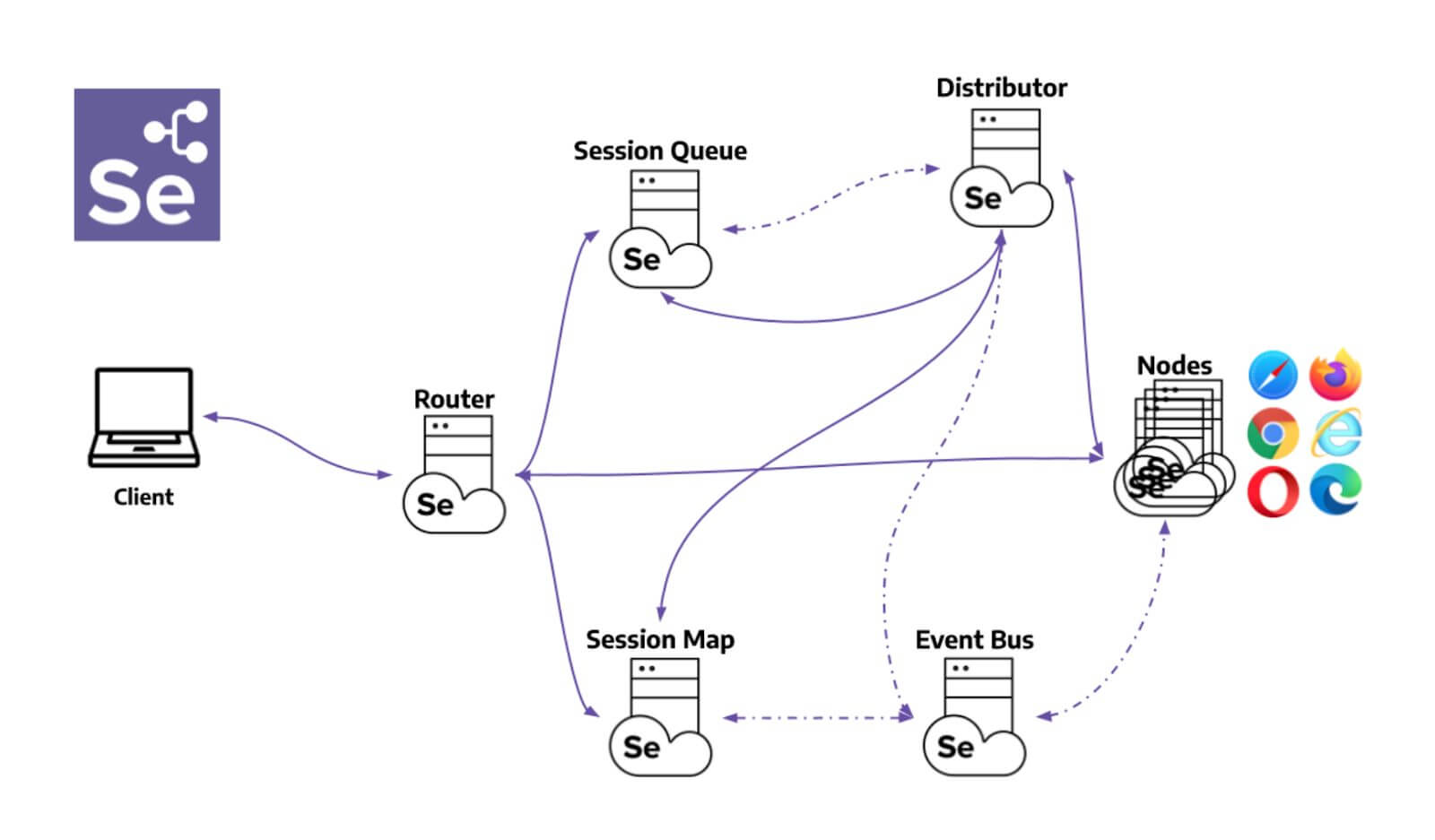
Considerations when Choosing Selenium Grid Solutions
When it comes to cross-browser testing and visual testing, you could use any of the available tools or frameworks, for instance LambdaTest or BrowserStack. But how can we choose? Which one is better? Are they all offering the same thing?
Before choosing any Selenium Grid solutions, there are some key inherit issues that we must take into consideration:
- With a Selenium Grid Solution, you need to run each test multiple times on each and every browser/device that you would like to cover, resulting in much higher maintenance (if your tests fails 5% of the times, and you now need to run the test 10 times on 10 different environments, you are adding much more failures/maintenance overhead).
- Cloud-based Selenium Grid solutions require constant connections between the machine inside your network that is running the test to the browser in the cloud for the entire test execution time. Many grid solutions have reliability issues around that causing environment/connection failure on some tests, and when executing tests at scale this results in some additional failures that the team needs to analyze.
- If you try to use cloud-based Selenium Grid solutions to test an internal application, you would need to setup a tunnel from the cloud grid to your company’s network, which creates a security risk and adds additional performance/reliability issues.
- Another critical factor for traditional “WebDriver-as-a-Service” platforms is speed. Tests could take 2-4x as much time to complete on those platforms compared to running them on local machines.
Cross-Browser Testing with Applitools Ultrafast Grid
Applitools Ultrafast Grid is the next generation of cross-browser testing. With the Ultrafast Grid, you can run functional and visual tests once, and it instantly renders all screens across all combinations of browsers, devices, and viewports.
Visual AI is a technology that improves snapshot comparisons. It goes deeper than pixel-to-pixel comparisons to identify changes that would be meaningful to the human eye.
Visual snapshots provide a much more robust, comprehensive, and simpler mechanism for automating verifications. Instead of writing hundreds of lines of assertions with locators, you can write a single-line snapshot capture using Applitools Eyes.
When you compound that stability with the modern cross-platform testing technology of the Ultrafast Test Grid that stability multiplies. This improved efficiency guarantees delivery of high-quality apps, on-time and without the need of multiple suites or test scripts.
Think and analyze the time that it currently takes to complete a full testing cycle on your end using traditional cross-browser testing solutions. Going from installing, writing, running, analyzing, reporting and maintaining your tests. Engineers now have the Ultrafast Grid and Visual AI technology that can be easily set on your framework, and that is also capable of testing large, modern apps across multiple environments in just minutes.
Traditional cross-browser testing solutions that offer visual testing, are usually providing this as a separate feature or add-on that you have to pay for. What this feature does is basically taking screenshots for you to compare with other screenshots previously taken. So you can just imagine the amount of time that will take to accept or reject all these tests, and take into account that most of them will not necessarily bring useful intel, as the website or app may not change from one day to another.
The Ultrafast Grid goes beyond simple screenshots. Applitools SDKs uploads DOM snapshots, not screenshots, to the Ultrafast Grid. Snapshots include all the resources to render a page (HTML, CSS …) and are much smaller than screenshots, so they are basically uploaded faster.
To learn more about the Ultrafast Grid functionality and configuration, take a look at this article > https://applitools.com/docs/topics/overview/using-the-ultrafast-grid.html
Benefits and Differences when using the Applitools Ultrafast Grid
Here are some of the benefits and differences you’ll find when using this framework:
- The Ultrafast Grid uses containers to render web pages on different browsers in a much faster and more reliable way, maximizing speed.
- The Ultrafast Grid does not always upload a snapshot for every page. If a page’s resources didn’t change, Ultrafast Grid doesn’t upload them again. Since most page resources don’t change from one test run to another, there’s less to transfer, and upload times are measured in milliseconds.
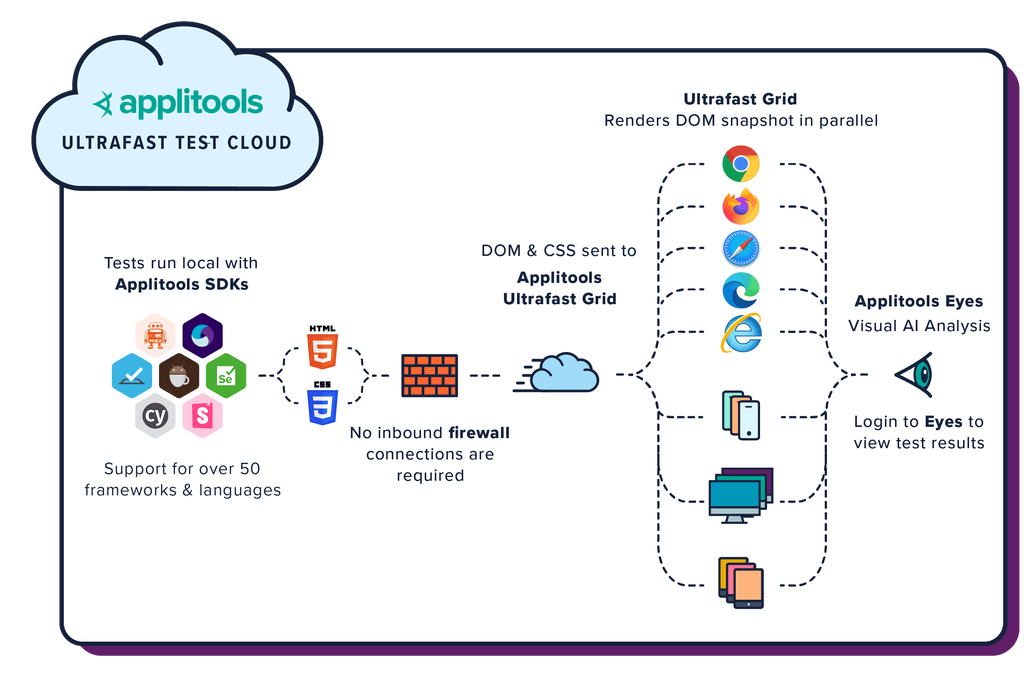
- As mentioned above, with Applitools Ultrafast Grid, you only need to run the test once and you’ll get the results from all browsers/devices. Now that most browsers are W3C compliant, the chances of facing functional differences between different browsers (e.g. a button clicks on one browser and doesn’t click on other browsers) are negligible, so it’s sufficient to run the functional tests just once and this will still find the common browser compatibility issues like rendering/visual differences between browsers.
- You can use one algorithm on top of the other. Other solutions only offer the possibility of setting a level of comparison based on three modes, either Strict, Suggested (Normal) or Relax, and this is useful to some extent. But what happens if you need to select a certain region of the page to use a different comparison algorithm? Well, this is possible using the Applitools Region Types feature:
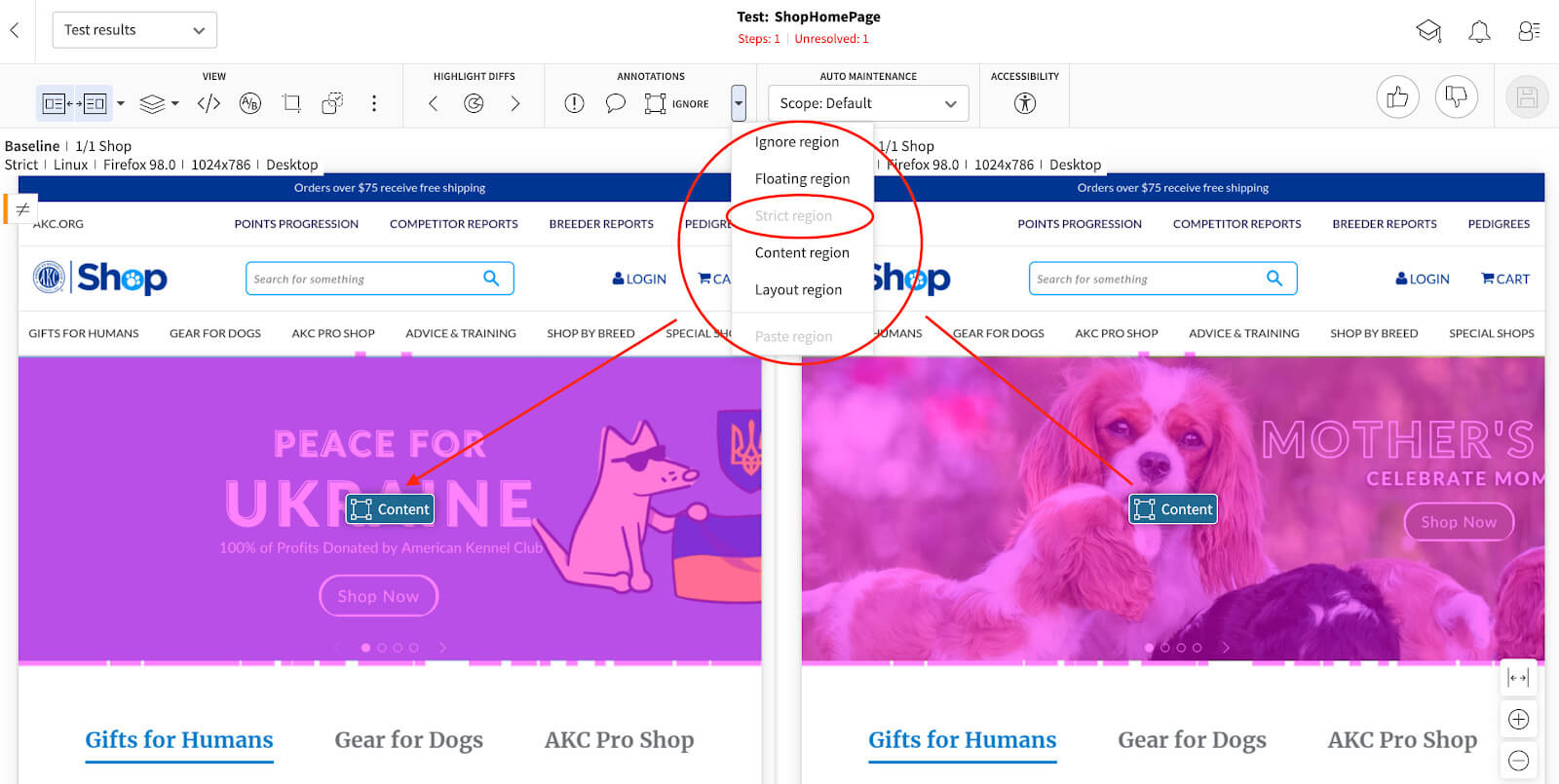
- All of the above occurs on multiple browsers and devices combination at the same time. This is possible using the Ultrafast Grid configuration. For more information check out this article > https://applitools.com/docs/topics/sdk/vg-configuration.html
- Applitools offers a Free version that allows you to use mostly all the Framework features, This is really cool and helpful, as you will be able to explore and use high level features like Visual AI, cross-browser testing & visual testing without having to worry about the minutes left on your free trial, as with other solutions.
- One of the unique and cool features of Applitools is the power of the automated maintenance capabilities that prevent the need to approve or reject the same change across different screens/devices. This reduces the overhead involved with managing baselines from different browsers and device configurations.
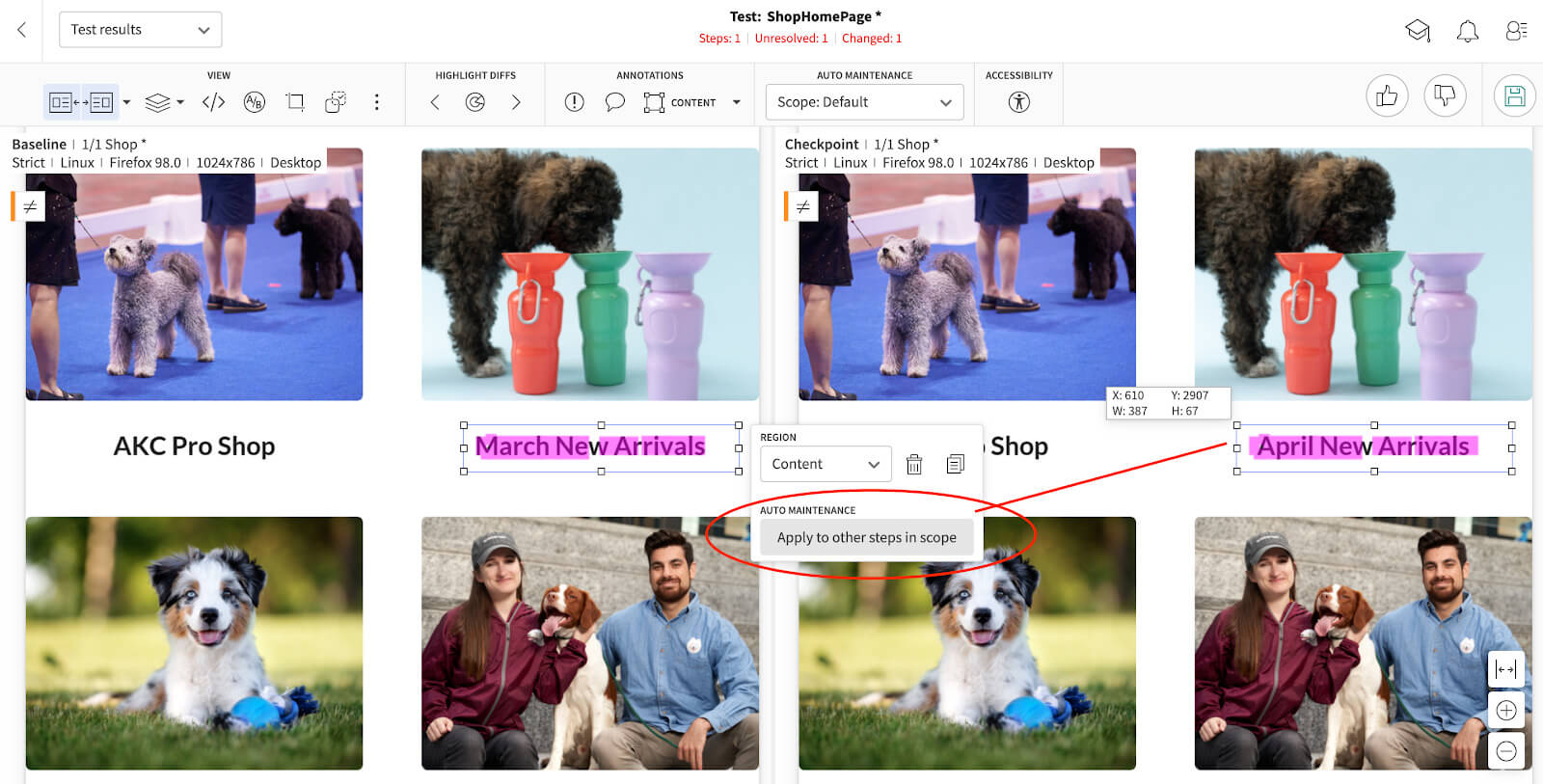
Final Thoughts
Selenium Grid Solutions are everywhere, and the price varies between vendors and features. IF you have infinite time, infinite resources and infinite budget, it would be ideal to run all the tests on all the browsers and analyze the results on every code change/build. But for a company trying to optimize their velocity and run tests on every pull request/build, the Applitools Ultrafast Grid provides a compelling balance between performance, stability, cost and risk.




