The fourth industrial revolution – the digital revolution – has strong requirements for companies operating under strict business regulations.
Particularly, in the healthcare sector, companies must spend great efforts to survive “digital Darwinism”. The healthcare market is highly competitive and strongly regulated at the same time. Healthcare, pharmaceutical, and medical device companies invent new medicines and other products in a highly volatile business landscape. On one hand, they have to act as agile as possible, considering time-to-market delivery, on the other hand, they face strict compliance regulations, like FDA, HIPAA, etc.
The question is how healthcare companies can deliver new products and services at high speed while meeting their regulatory compliance obligations?
In this article, you will find the answer based on an example of the FDA-Requirement “Back-Box-Warning”.
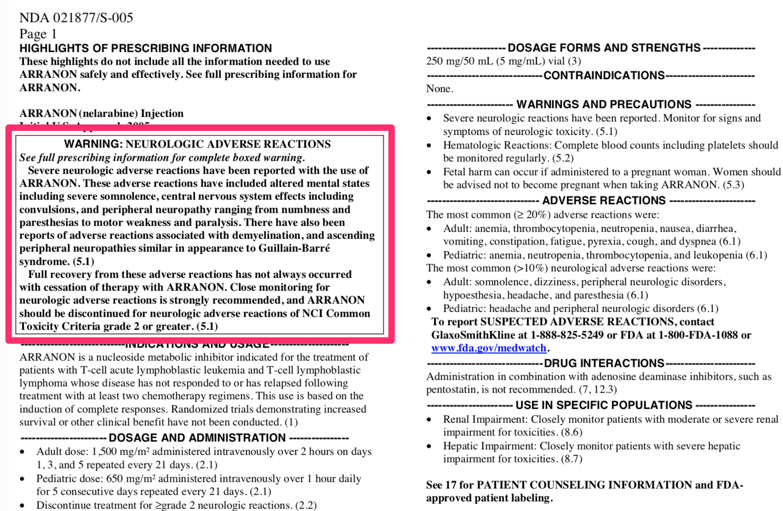
The FDA (Food and Drug Administration) prescribes warnings and precautions on the package insert for certain prescription drugs. As these warnings are framed in a “Black Box” to catch the eye of the reader, they are also referred to as “Black Box Warnings” and can be found at the beginning of the package insert (see Picture 1) or in the drug description in the online store (see Picture 2).
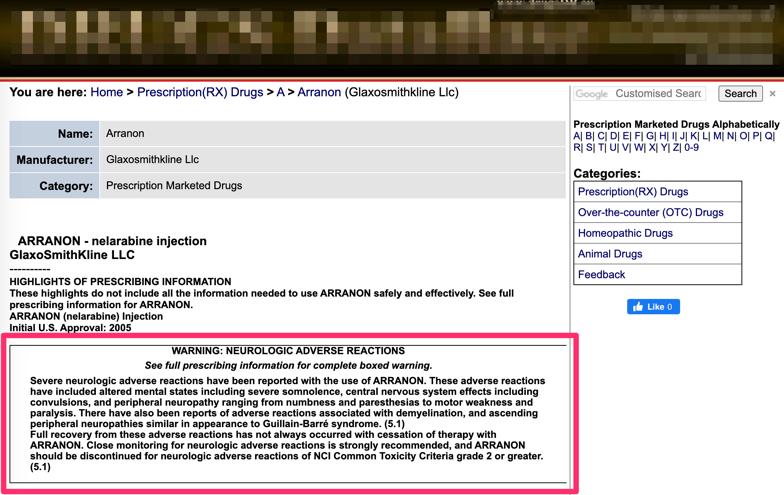
If the FDA finds serious violations due to missing or unreadable Black Box Warnings, the FDA can take legal actions against a company.
Let me present an example showing how automated visual regression tests for web sites and PDF-documents can be implemented to automatically verifies regulatory requirements.
The FDA’s General Principles of Software Validations recommends using visual regression testing for images and documents. The FDA makes this recommendation for companies using a software development lifecycle (SDLC) approach that integrates risk management strategies with validation and verification activities, including defect prevention practices.
What is visual regression testing?
Visual regression testing expands regression testing, where a program, or parts of it, repeatedly gets tested after each modification. To additionally avoid unintentional changes in design elements, positioning, and colors, QA-Teams use visual regression testing as part of their testing strategy and general quality assurance.
Visual regression testing can discover visual defects, obvious or not, due to modifications to the software. In practice, a baseline of original or reference images is stored. This “source of truth” can be compared after each program modification against a collection of “new” screenshots of a user interface. Each difference against the baseline will be highlighted and can serve as an alert.
Additionally, visual regression testing doesn’t only look at differences between the source and current status. It has the possibility to compare the source against any historical status on a UI level, independent of HTML, CSS, and JavaScript differences. It can also be used to highlight differences between documents, like PDFs, in the layout, or the content itself. For example, a missing black box warning in a package insert for a drug would be marked as a difference.
How to best use visual regression testing?
Many visual testing tools, such as Selenium, mark differences between screenshots or PDF-documents as passed or failed. With visual regression testing, you can choose which differences across multiple browsers and devices to accept or not. For example, a picture, which is displayed in a different resolution on a web-page after a program change may cause a problem in completing a user-action due to overlapping with an FDA-required text (see Picture 3). This can cause a reporting to the FDA by a competitor and a warning letter would be sent to the legal department of the healthcare company.
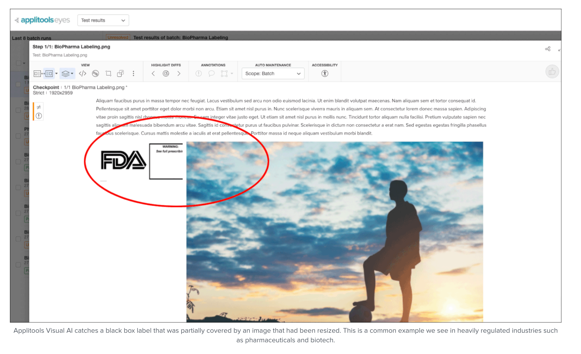
Visual regression testing tools and libraries, like Wraith, Gemini, and other Selenium-related frameworks, needs a deep knowledge by testers and high effort in installation and setup. The Applitools AI-Platform, where no installation-, setup- or coding-knowledge is required, could be a great alternative to start automated visual regression testing.
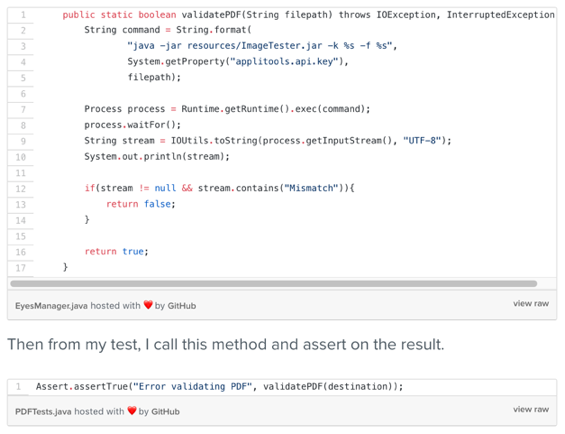
The Applitools Eyes cross-environment testing feature allows you to test your application on multiple platforms using a single, common baseline. The match level (Strict, Layout, Content, Exact) determines the way by which Eyes compares the checkpoint image with the baseline image.
Additionally, the Applitools PDF Tool allows you to easily run visual UI tests on a collection of PDF-files, by placing them inside a directory (see Picture 4). It runs as a standalone jar file and can be invoked as a process by any programming language and in your continuous delivery pipeline.
Summary
If you want to continuously deliver new products and services within a software development lifecycle, at high speed while considering regulatory compliance regulations, you should have an eye on visual regression testing. It can be used for automated testing by comparing hundreds or thousands of artifacts like images and PDF-Documents at very much speed. Therefore, it provides long term cost efficiency by avoiding extensive manual tests, especially when dealing with frequent changes on a UI or document base.




