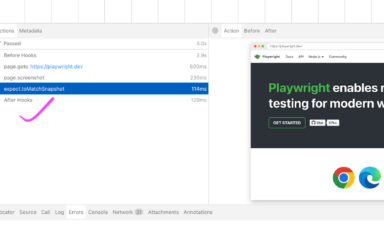We created Test Automation University (TAU) to help you learn best practices for using test automation in your app development process. As we have added classes to TAU, it became apparent that we needed to make our site more productive for users with different interests. So we included learning paths.
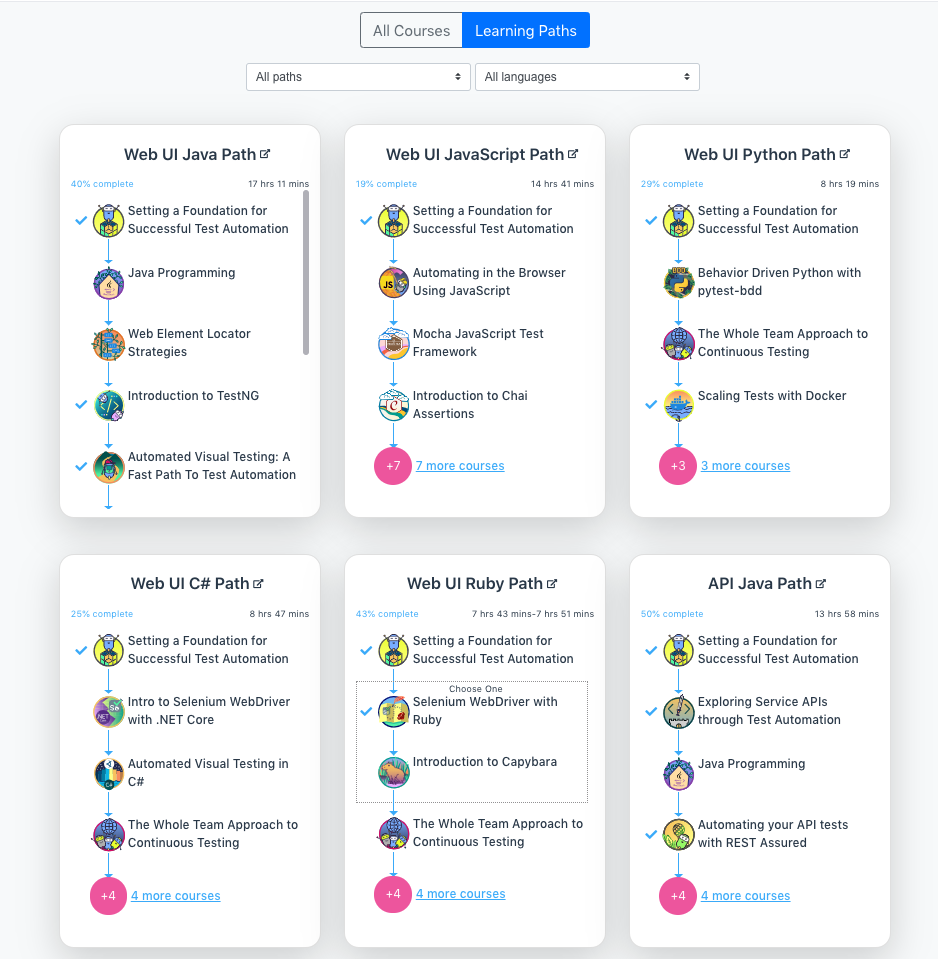
Learning paths give you a way to find the courses right for you. Are you writing test automation for APIs in Java? We can send you down the right path. How about testing mobile devices with Swift? Check. What about web tests with Ruby? Yep.
No matter what kind of tests you are trying to automate, you can find a learning path to help you. For each track, you start with the basics. Once you finish a path, you have learned core concepts and practiced some of the critical skills needed to automate your testing.
With the new learning paths, TAU makes it easy to develop the skill set you seek.
Choosing a learning path is pretty straightforward. On the main page showing all the Test Automation University courses, select the Learning Paths tab:
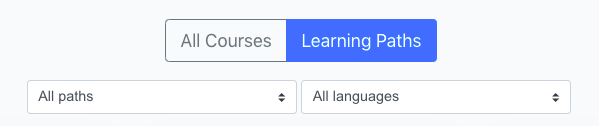
Unfiltered, this page shows all paths for all languages. The selector lets you filter the learning paths by path type or by language.
As one of the early users of Test Automation University, I appreciate the new learning paths. They have helped me understand the skills I need to develop in software testing – and I love the hands-on nature of the courses.
Let’s go through the paths to give you a sense of what each provides you.
Learning Path Overview
Learning paths through TAU are broken into general functional test areas:
- Web UI
- API Testing
- Mobile
- Codeless
Codeless is, as you would expect, a path that needs no direct coding skill. Otherwise, the paths let you select one of six languages on which to focus your testing skills:
- Java
- JavaScript
- Python
- C#
- Ruby
- Swift
We continue to develop these paths, so expect changes to both this blog post and to TestAutomationU going forward.
How Do I Do Web UI Testing With Java?
To answer this question, let’s select the Web UI Path, and then select Java.
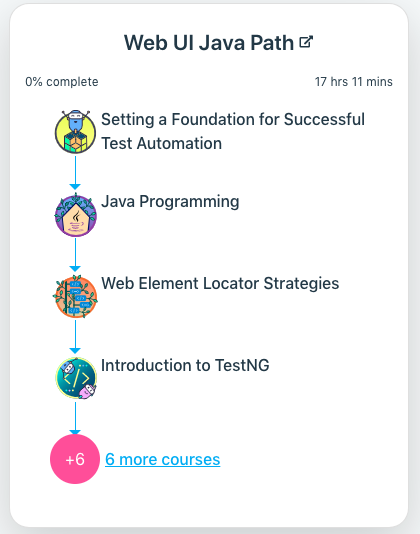
Let’s take a look at the courses today in the Web UI Java Path.
- Setting a Foundation for Successful Test Automation
- Java Programming
- Web Element Locator Strategies
- Introduction to TestNG
- Automated Visual Testing: A Fast Path To Test Automation Success
- The Whole Team Approach to Continuous Testing
- Scaling Tests with Docker
- Test Automation in DevOps
- Testing From The Inside: Unit Testing Edition
- Tools and Techniques for Performance and Load Testing
These ten classes involve a little over 17 hours of instruction. Each course dives into different elements.
Two of these courses apply to the Java Language specifically: programming in Java and the Java automation engine. Two more are common among the web UI test path: finding web elements on a page, and how to test visually. The others are part of the common core courses shared among all the testing paths.
Common Core
Six courses are generally common across almost all the learning paths. These courses answer key questions for understanding and deploying automated tests. These courses and their associated questions are:
- How do I think about test automation?
Course: Setting a Foundation for Successful Test Automation - How do we achieve continuous testing?
Course: The Whole Team Approach to Continuous Testing - How do we scale our testing efforts to ensure fast feedback?
Course: Scaling Tests with Docker - How do we automate our tests in the culture of DevOps?
Course: Test Automation in DevOps - How do we test as close to the production code as possible?
Course: Testing From The Inside: Unit Testing Edition - How do I automate load testing and performance testing effectively?
Course: Tools and Techniques for Performance and Load Testing
The questions these courses answer are easily transferred to any combination of languages and test cases.
How Do I Do API Testing With Java?
Let’s take a look at the Java API course.
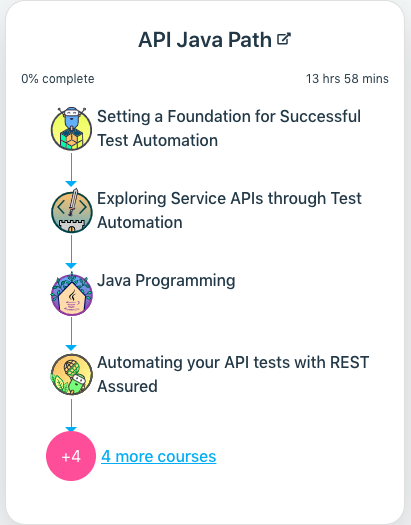
The Java API Testing path looks like this:
- Setting a Foundation for Successful Test Automation
- Exploring Service APIs through Test Automation
- Java Programming
- Automating your API tests with REST Assured
- The Whole Team Approach to Continuous Testing
- Scaling Tests with Docker
- Test Automation in DevOps
- Testing From The Inside: Unit Testing Edition
This path delivers two API-specific test courses. We include Amber Race’s course on Exploring Service APIs through Test Automation to introduce API test automation concepts. We share Bas Dijkstra’s course on using REST Assured for REST API test automation to provide alternatives for API testing. The Java course teaches Java. All the other courses are part of the core.
Once you know the core, learning a new language and technology is simply a matter of taking the relevant language and technology courses.
Future Courses
As we continue to add learning paths to TAU, our core goal is to answer these questions:
- How Do I Do UI Testing?
- How Do I Do API Testing?
- How Do I Do Mobile Testing?
- How Do I Do Codeless Testing?
What is on the horizon for Test Automation University?
I am writing this post early in September 2019, and I expect we will update this post regularly, as we continue to add courses to Test Automation University.
In the immediate term , we just launched the course Introduction to Cypress, which shows how developers and testers can use Cypress to test their web applications. We have added this course to the Web UI JavaScript path as an alternative to using webdriver.io.
Keep checking out Test Automation University for the latest offerings.
Find Out More about Applitools
As the sponsors of Test Automation University, we’re excited to help you get even more efficient in your UI testing. It’s all up to you to find out more.
You can request a demo of Applitools.
You can sign up for a free Applitools account.
You can check out our tutorials.