
Applitools Named AI-Powered Test Automation Platform of the Year by CIO Review
Applitools was recognized as the AI-Powered Test Automation Platform of the Year 2025 by CIO Review, highlighting innovation in intelligent, autonomous testing.
QA lead at Slido, Cypress ambassador, Udemy & Learn2code instructor View LinkedIn profile

Applitools was recognized as the AI-Powered Test Automation Platform of the Year 2025 by CIO Review, highlighting innovation in intelligent, autonomous testing.

TypeScript is not only for developers anymore. If you are working as a tester in a web development team, chances are that you have heard about TypeScript. It’s been getting…
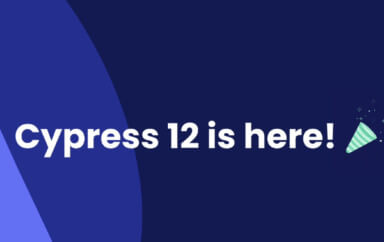
Right before the end of 2022, Cypress surprised us with their new major release: version 12. There wasn’t too much talk around it, but in terms of developer experience (DX),…
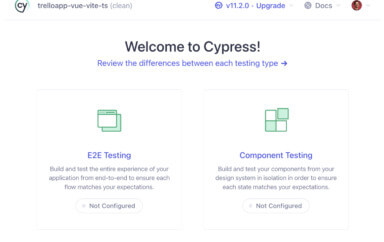
Cypress released the first alpha version of component testing back in version 4.5.0. It caught the attention of many, but if you are like me, you didn’t understand the buzz….

Wondering how to decide between Cypress and Playwright for test automation? Check out this head to head battle and see who comes out on top.

Cypress 10 is here with powerful new features, headlined by new component testing functionality and a completely redesigned UI.

Cypress 9 has some breaking changes and new features that are worth talking about.

Cypress is sometimes known as a tool for testing anything that runs in a browser. Here’s how you can do mobile testing on the browser with mobile web apps.

With version 6.3.0, Cypress released a feature called “Cypress Studio.” It allows you to create a test script simply by opening the Cypress window and interacting with your app. If…
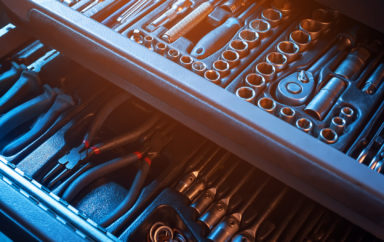
The truth is, that using POM does no harm in Cypress and can be really helpful. But I like that Gleb has made a strong argument for other options. Because using them unleashes some Cypress superpowers. In this post, I’d like to explore and describe both of these options

Cypress benefits greatly from being part of the JavaScript and Node.js ecosystem. There are tons of plugins which you can just install via npm and use them within your tests. They expand functionality, add new commands, add missing features and so much more.
Whether you're a test automation expert or a beginner, you can create automated end-to-end tests—with no-code tests or by coding in your existing test framework. Schedule a demo with an Applitools testing specialist.
Request DemoSign up to get our monthly newsletter.
Sign up to get our monthly newsletter.