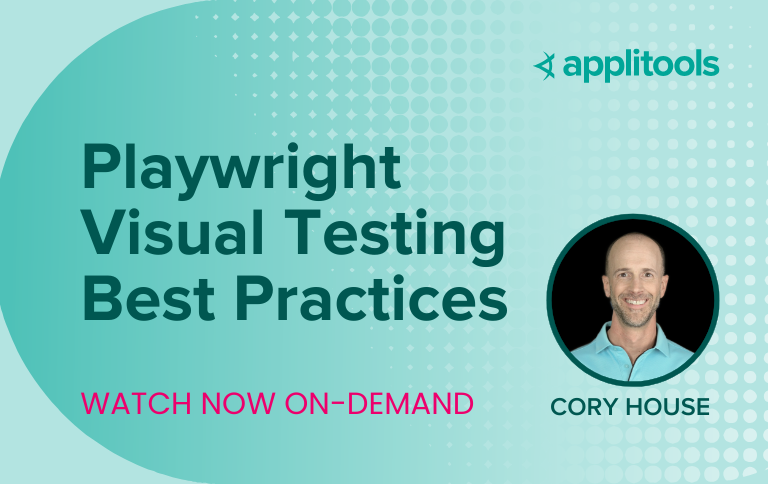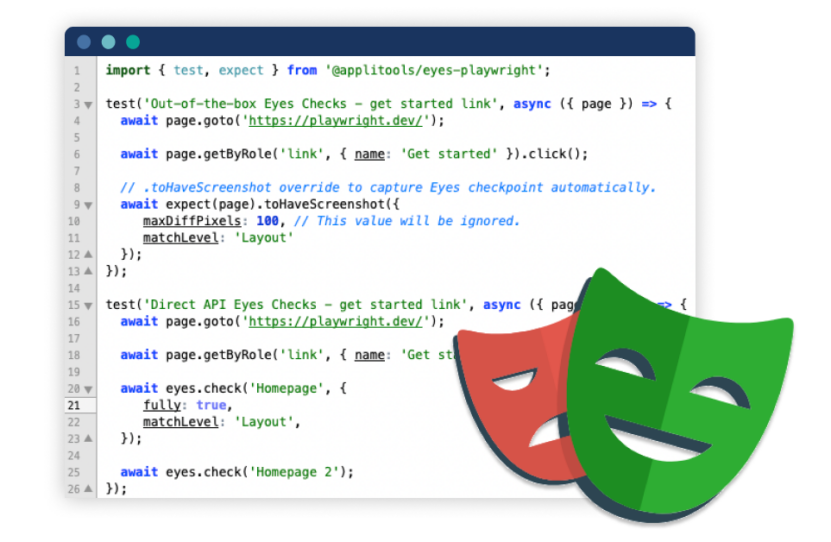
Visual Testing with Playwright and Applitools Detects What Matters
Integrate Applitools Eyes with your existing Playwright tests to easily identify acceptable UI variations and expected changes from real bugs, not slight pixel diffs and expected content shifts.




Automated Visual Testing
with the Applitools Playwright SDK
Differences That Actually Matter
Every testing tool with built-in visual testing capabilities, like Playwright, can detect the slightest pixel difference but Applitools Eyes uses Visual AI which uses algorithms that identify only meaningful changes. Eyes flags real bugs and new UI changes so you don’t have to sort through tons of false positives caused by pixel-level differences or environment variations.
Easily manage dynamic content with layout-based comparisons or dynamic region settings to focus only on relevant UI changes.
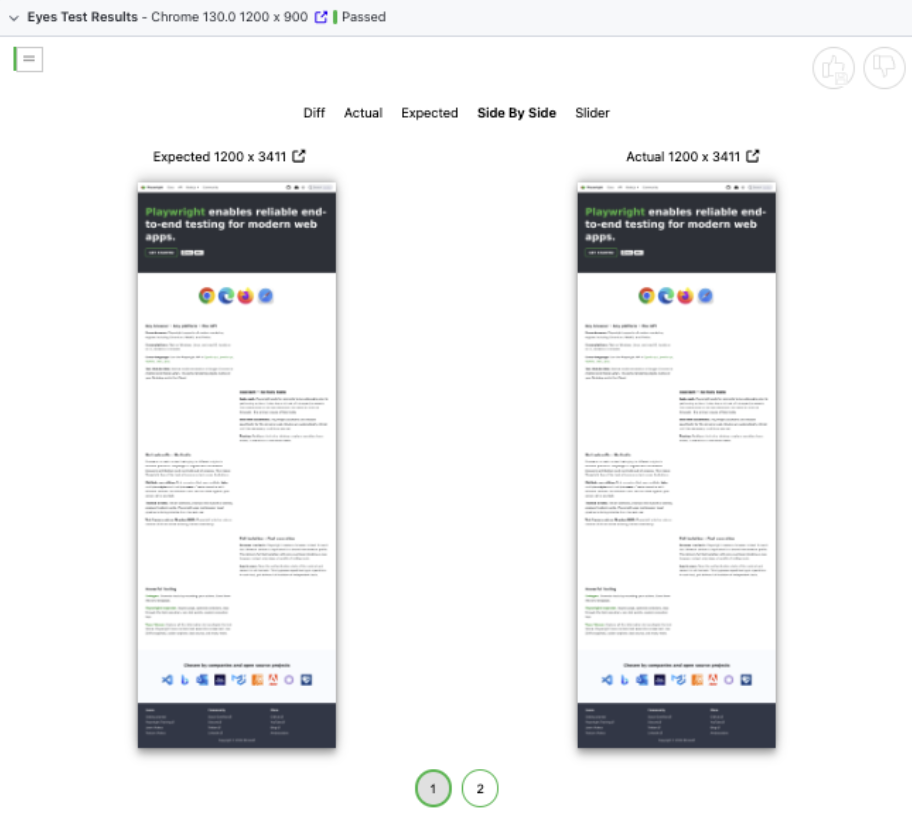
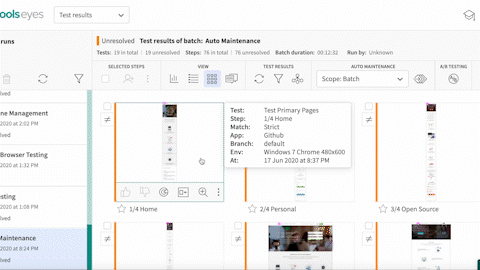
Maintenance That Practically Handles Itself
Keeping visual tests up to date can be one of the biggest challenges in test automation, but Applitools Eyes automates the most tedious parts of test maintenance. While traditional tools require manual updates, Eyes automates baseline management and reduces code fragility by requiring less code—up to 80% less—compared to traditional assertions.
Effortlessly manage baselines in the cloud, avoid repository bloat, and resolve differences faster with features like Group by Diff, which lets you accept or reject hundreds of changes in seconds.
Scalable Cross-Browser and Responsive Testing
Playwright supports many browsers and devices but they need to be installed locally. When you integrate Playwright with Eyes, Applitools Ultrafast Gird runs visual tests across multiple browsers, devices, and screen sizes in parallel through the cloud.
Ensure a consistent user experience without having to configure local environments for every scenario.
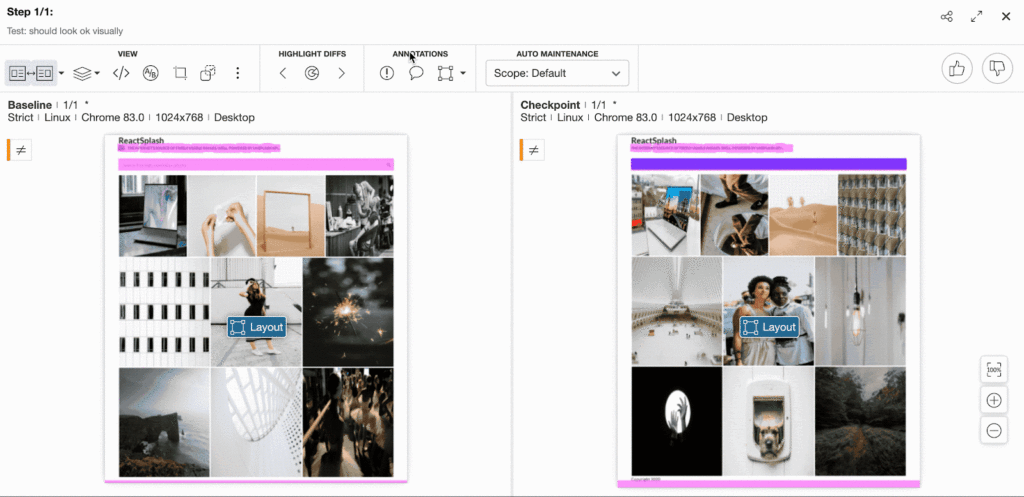
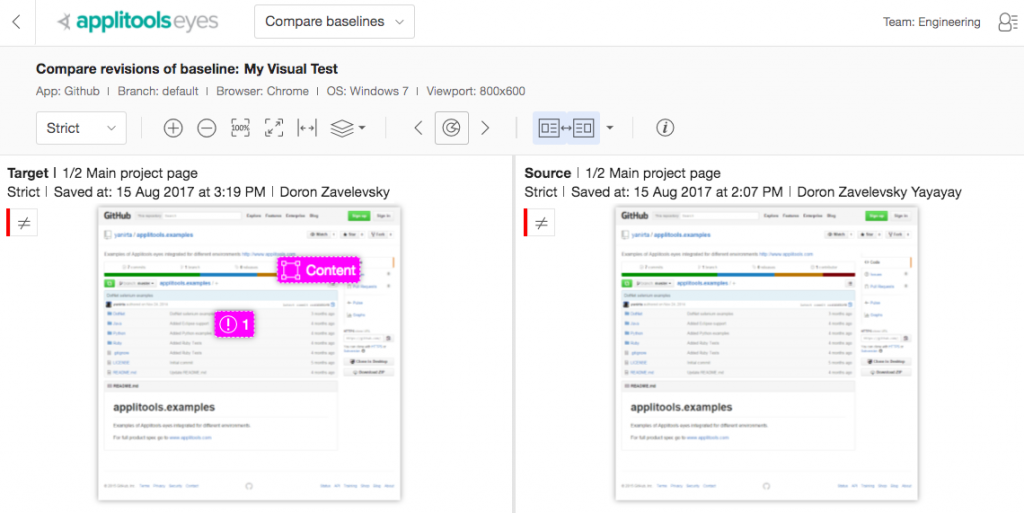
Streamlined Collaboration and Debugging
Collaboration is key to ensuring a successful testing process. With Playwright’s integration with Eyes, teams can easily collaborate on visual tests by storing baselines in a central dashboard. This allows efficient communication and issue resolution between team members, and debugging test failures is easier with Eyes’ ability to visualize the page’s DOM and CSS.
Streamline the troubleshooting process and help your team identify and resolve issues with advanced debugging tools like diff overlays and annotations—making identifying and fixing visual regressions fast and intuitive.

AI-Powered Visual Testing
Leverage advanced AI algorithms that have been refined for over 10 years to mimic human vision. Applitools Visual AI ensures only perceptible changes are flagged as issues. This reduces flakiness and false positives that often occur with pixel-by-pixel comparisons.

Adjustable Match Levels
Eyes provides flexible match levels such as Strict for pixel-perfect comparisons to Dynamic to validate text patterns like dates or account numbers, ensuring the format is correct while ignoring content changes. This adaptability lets you focus on what matters most for your testing needs.

Automated Maintenance
Eyes automatically adapts tests to UI changes, eliminating tedious manual maintenance. Advanced machine learning and image processing differentiate significant UI regressions from minor variations, reducing false positives and overhead.

Support for A/B Testing
Applitools lets you seamlessly test A/B experiments by supporting multiple baseline variants, ensuring even the boldest experiments are well-tested and reliable, unlike Playwright’s single-baseline limitation.

Enterprise-Grade Security and Compliance
Applitools supports secure testing for sensitive applications with dedicated or on-premises cloud hosting options. It adheres to strict enterprise security standards, making it ideal for regulated industries like healthcare, finance, and government.

Accessibility Testing
Applitools integrates contrast accessibility checks directly into its visual tests, ensuring compliance with WCAG 2.1 AA or AAA standards. It validates features like text-to-background contrast and focus indicators, helping you deliver accessible user experiences.

Robust Baseline Management
Applitools’ test results manager allows you to easily review tests and take actions on your baselines in one click. The built-in, AI-based tools speed up this process and make managing Playwright test results at scale a straightforward and simple process.

Cross Browser and Device Testing
With the Applitools Ultrafast Grid, you can run visual tests in parallel across multiple browsers, devices, and screen sizes, saving significant time. This ensures consistent layouts and functionality on Chrome, Firefox, Safari, Edge, and mobile devices without extra effort.

Advanced Debugging Tools
Eyes’ Root Cause Analysis feature inspects underlying DOM and CSS changes when visual differences are detected to pinpoint changes. You can annotate tests and interactively define specific regions to ignore or evaluate, making issue resolution fast.
Until now, our quality team struggled automating tests for pages with A/B tests – we’d encounter false positives and by the time we wrote complex conditional test logic, the A/B test would be over. Applitools implementation of A/B testing is incredibly easy to set up and accurate. It has allowed our quality team to align and rally behind the business needs and guarantee the best experience for our end users.Priyanka Halder • GoodRxSr. Manager, Quality Engineering
Applitools auto-maintenance AI has transformed the repetitive and eye-fatiguing process of analysing results into a streamlined process saving us an incredible amount of time.Marie Drake • News UKPrincipal Test Automation Engineer
We save 4 working days per month with Applitools. In my book, this means another 2 months of available man-hours.Nir Pinchas • WalkMe
AI that can reduce repetitive and error prone tasks to free up time and resources are what you should look for to help transform your team. Applitools AI powered auto-maintenance does exactly this and is a perfect example of how AI can be leveraged effectively.Parasar Saha • Leading North American airlineEnterprise Automation Architect