
Frontend Development
Test the functional and visual aspects of your code.
Use the Applitools Eyes SDK to to automatically test that your front-end code is functioning properly and visually perfect.
Now you can not only check that the way your pages behave hasn’t changed, but also that their look hasn’t changed from build to build. You will finally be able to test everything you develop—from the functional behavior of your application to its visual look—while continuing to use your favorite testing tools.
Functional UI
Testing
Applitools lets you test your front-end code thoroughly to ensure that both the behavior and visual look of your application is as you expect it to be.
Component
Testing
Applitools supports visually testing individual components in your component library, automatically integrating with tools such as Storybook.
Responsive Design
Testing
Applitools enables you to test how your application looks in multiple screen layouts to ensure that they all fit the design.
Seamless integrations with your existing test and deploy workflows allows you to add functional and visual validations to your code in minutes. Use your favorite open source or proprietary tools, cloud-based testing platforms, CI and collaboration software.
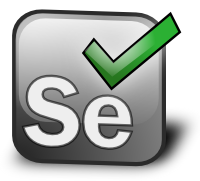

Work smarter and better with features built for your team. Use whatever language you’re already testing in, maintain and manage thousands of tests with ease and share your results with your team and your company.
Add just 1 line of code to your existing tests
Add assertions to validate how your application looks and behaves. Try it out in JavaScript, Java, C#, or any of the other platforms Applitools supports. Applitools will ensure that each build is visually the same as the previous one, and will fail the build if it isn’t. If you don’t have functional tests for the browser, then it’s time to get started! We’ll teach you how in our tutorials.
Functional and visual tests
Visual assertions in Applitools Eyes compare your page screenshots to previous (baseline) screenshots of the same page. But Applitools Eyes performs much more than a pixel-by-pixel comparison. Eyes ignores small differences that depend on the OS, the GPU, or the browser version, and compares the pages as a human would. By emulating the human eye and brain, our AI-powered image comparison technology only reports differences that are perceptible to users and reliably ignores insignificant rendering, size, and position differences. No calibration, training, tweaking, or thresholding required on your part. It just works.
Supercharge your functional tests
Applitools Eyes performs much more than checking the visual aspects of your application. Using the Applitools Eyes SDK, you can minimize the number of assertions you have in your functional tests. By verifying a screenshot of the whole page, you can test all fields at once, and eliminate the need for multiple assertions with cumbersome selectors, which need to be constantly maintained in your tests today.
Responsive design
Testing responsive design challenges conventional frontend testing tools, as it affects the visual layout of your application. Using Applitools Eyes you can easily test your responsive design and find layout bugs in all screen sizes that your application supports. Using “Layout” checks you can even ignore the data in your page and only verify that the layout itself hasn’t changed.
Functional and visual testing as a service
Scaling your functional and visual tests means checking hundreds or even thousands of pages. To improve performance, the Applitools service tests all screenshots of a test in parallel. When a change in a page is detected, you use the Applitools service to accept or reject the change. The Applitools service can even determine similar changes across all tests and automatically apply the same decision to those tests. Use the Applitools service to indicate elements that are to be ignored and automatically detect them across all screens in all your tests.