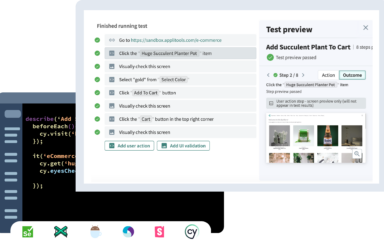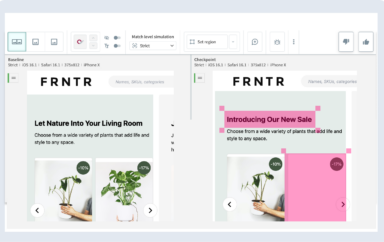From Visual AI Inception to Application Visual Management (AVM)
Today’s digital era is increasingly dominated by user interactions with our brands and products through visual interfaces on web and mobile devices. It’s all about user convenience, time savings, and in many cases the ease of purchase instead of shopping in-store. As businesses evolve to serve the majority of their brand interactions through digital experiences, digital transformation means their software becomes their brand. For example, an e-commerce application crash or UI bug can be analogous to a negative in-store customer experience. Obviously a scenario any brand owner must avoid, but how?
Automated UI testing for changes in application visual interfaces across browsers, devices, form factors, viewport sizes, in different languages, continues to be a huge challenge. A challenge further exaggerated by the enterprise focus on release agility due to pressure to innovate faster and deliver better and better customer experiences with each release. To tackle the resulting UI testing challenges, enterprises have historically relied on either manual visual validation, prone to repeatable human error, or rudimentary pixel-based image comparison tools yielding high false positives. We know today that neither approach scales –- enter Applitools Visual AI based technology to detect UI issues fast, across hundreds of interfaces with 99.999% accuracy.
Over the past couple years, we’ve learned from our customers that comprehensive visual UI testing requires additional capabilities. This includes baseline management, team collaboration on issues, automated maintenance of tests with intuitive dashboarding & analytics, as well as wider SDK coverage with seamless integrations into ecosystem tools used for CI/CD, Ticketing, SCM, et al. In the recent version 10 release, we successfully added all these key capabilities to officially launch our enterprise-grade platform for Automated Visual UI Testing, putting us on the path to Application Visual Management.
Our v10 Enterprise Platform Components Explained
1. The Core Visual AI
Applitools is the first and only enterprise product that allows automation teams the ability to fully manage the visual UI layer of their applications to deliver great customer experiences. Our robust AI based solution, trained with deep learning from the largest data set of UI validations in the world, is now achieving accuracy of 99.999%. It’s the key component necessary to the delivery of AVM. Our approach to visual testing has been AI-first since inception, and our AI engine continues to evolve through machine learning by analyzing millions of new images daily. Beyond just coverage for static and dynamic web content, our AI technology is also used for document validation with growing use cases to validation all areas where manual human validation is a bottleneck to scalability, quality, and growth.
2. Visual Test Management
Visual content continues to evolve at a faster pace and before, with more dynamic and personalized experiences across various languages and interfaces. Thus, comprehensive visually testing can involve hundreds of test scenarios and use cases. Applitools visual test management platform is designed for this complexity. With the ability to handle single and component level UI validations across different browsers, devices, languages, content types (dynamic, PDF), Applitools provides an intuitive UI to manage 1,000s of daily tests. Furthermore, the test manager allows a test to cover various UI pages as part of a user journey and offers several automated maintenance features for ease of use, leveraging our AI.
3. Dashboard, Analytics, and Collaboration
With the capability to run many tests at scale comes the need for analyzing the results quickly. Applitools offers powerful dashboarding & analytics across all tests to see execution results, distribution by status, coverage (browser, devices), and uncover root causes of any UI issues. Furthermore, issues identified can be assigned to users for review responsibility. Often, however, issues detected require collaboration within teams to access impact. Applitools allows teams to discuss any issue or remark on the screen shot itself, with full visual context, and supports built-in notification management.
4. Baseline Management
Behind all the tests and issues identified is an intelligent baseline management service, which rounds out our Enterprise offering. With baseline management, users can map baselines to tests & apps, view history of UI versions, compare them, and create new definitions to cover use cases such as cross browser or cross device testing. Automated maintenance features allow for updates to several baselines, where necessary, with just the click of a button. In addition, baselining supports branching and merge of tests, and has a seamless integration with Github.
5. Ecosystem Integrations
Applitools also supports many integrations across the ecosystem and other industry vendors focused on other areas of web & mobile test automation such as Sauce Labs and Perfecto Mobile. Supporting all continuous integration tools via APIs, Applitools also provides built in plug-ins for some of the most popular: Jenkins, TeamCity, and Team Server Foundation. In addition, integrations with Jira for ticketing, Github for source control, and Slack for collaboration allow users to easily work with Applitools daily.
Summary
As enterprises across every industry continue on their journey to digital transformation, their software has a larger footprint on their brand. The customer experience for any such business starts at the visual layer, where issues found have an instant impact. This makes Application Visual Management a crucial and necessary part of the success for every business. We’re proud of the platform we’ve now built and have all of you to thank for the ideas, the usage, the product feedback. Keep it coming, and expect much more to come in 2018 and beyond!
To learn more about Applitools’ visual UI testing and application visual management (AVM) solutions, check out the tutorials on the Applitools website. To get started with Applitools, request a demo, or sign up for a free Applitools account.