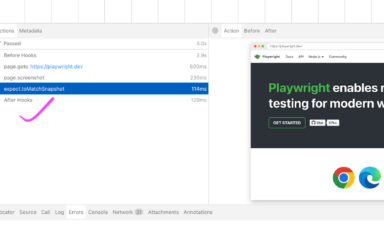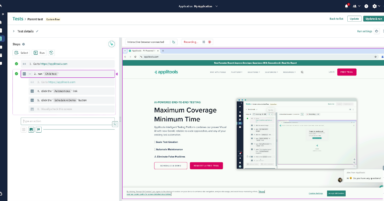Efficient, reliable visual testing is essential for teams working with Playwright. Applitools’ updated Playwright SDK simplifies integration, reduces setup time, and offers more powerful reporting. Let’s check out the new features and how they streamline your testing.
What’s New in Applitools Playwright SDK?
The updated SDK introduces improvements that let you set up and run visual tests more efficiently:
- Test Fixtures: Minimizes repetitive setup code
- CLI Onboarding: A new CLI that speeds up initial setup, and an example Visual AI test
- Config Object Setup: Auto-inserts Eyes configuration in playwright.config.js/ts
- Custom HTML Reporter: Extends Playwright’s report to include Eyes checkpoint images
Join the Playwright Visual Testing Best Practices webinar led by software architect and international speaker Cory House. Discover best practices for visual testing in Playwright to enhance UI consistency, swiftly resolve issues, and ensure seamless user experiences across platforms.
Using Test Fixtures for Simplified Visual Testing
Test fixtures streamline visual testing by automating many of the functions necessary for setup. The SDK now automatically handles Eyes.open() and Eyes.close() functions as well as the collection of all test results. With these automatic integrations, you can focus directly on creating test cases without the need for redundant code.
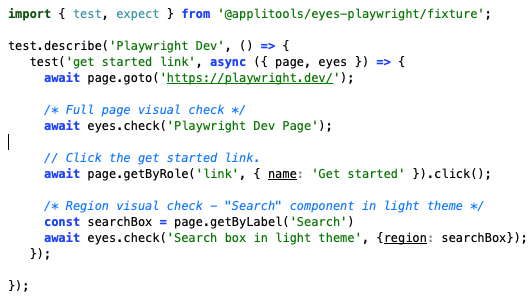
Enhanced Reporting with the Custom HTML Reporter
The HTML reporter is designed to make analyzing test results more intuitive. It integrates Eyes checkpoint images directly into Playwright’s report. You can approve or reject baselines all within the report without having to navigate to the Eyes dashboard. This enhanced reporting setup provides clear visual insights that make it easy to understand test outcomes without extra steps.
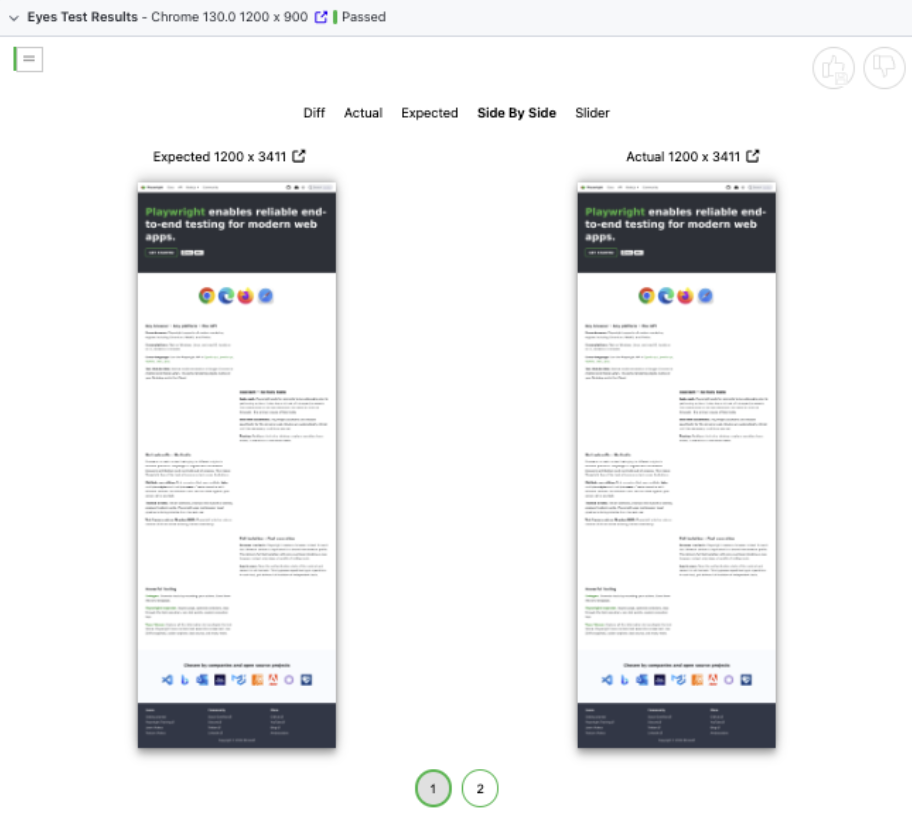
Advanced API Usage for Custom Testing
The SDK also supports advanced API usage for complex testing needs. This lets you create custom configurations and expand test cases for specific UI components. As your project grows, this flexibility enables you to scale visual tests seamlessly and ensure thorough visual validation across different scenarios.
Backward Compatibility and Migration Tips
The SDK also maintains backward compatibility, making it easy to transition from the previous SDK while retaining existing configurations. You are welcome to start running a few tests in both SDKs to verify functionality and gradually implement the new SDK on simpler tests before migrating critical ones.
Getting Started with the Playwright SDK
Getting started with the SDK is straightforward. First, install the SDK with npm install @applitools/eyes-playwright. Next, use the CLI tool to enter your API key with npx eyes-playwright setup, automatically updating the environment. The SDK sets up configurations and imports for you, even adding a Visual AI demo test in Applitools Eyes that you can execute right away.
The latest Applitools Playwright SDK provides a faster, simpler, and more insightful visual testing experience. Download the SDK, try the demo test, and see firsthand how it can enhance your Playwright testing workflow.