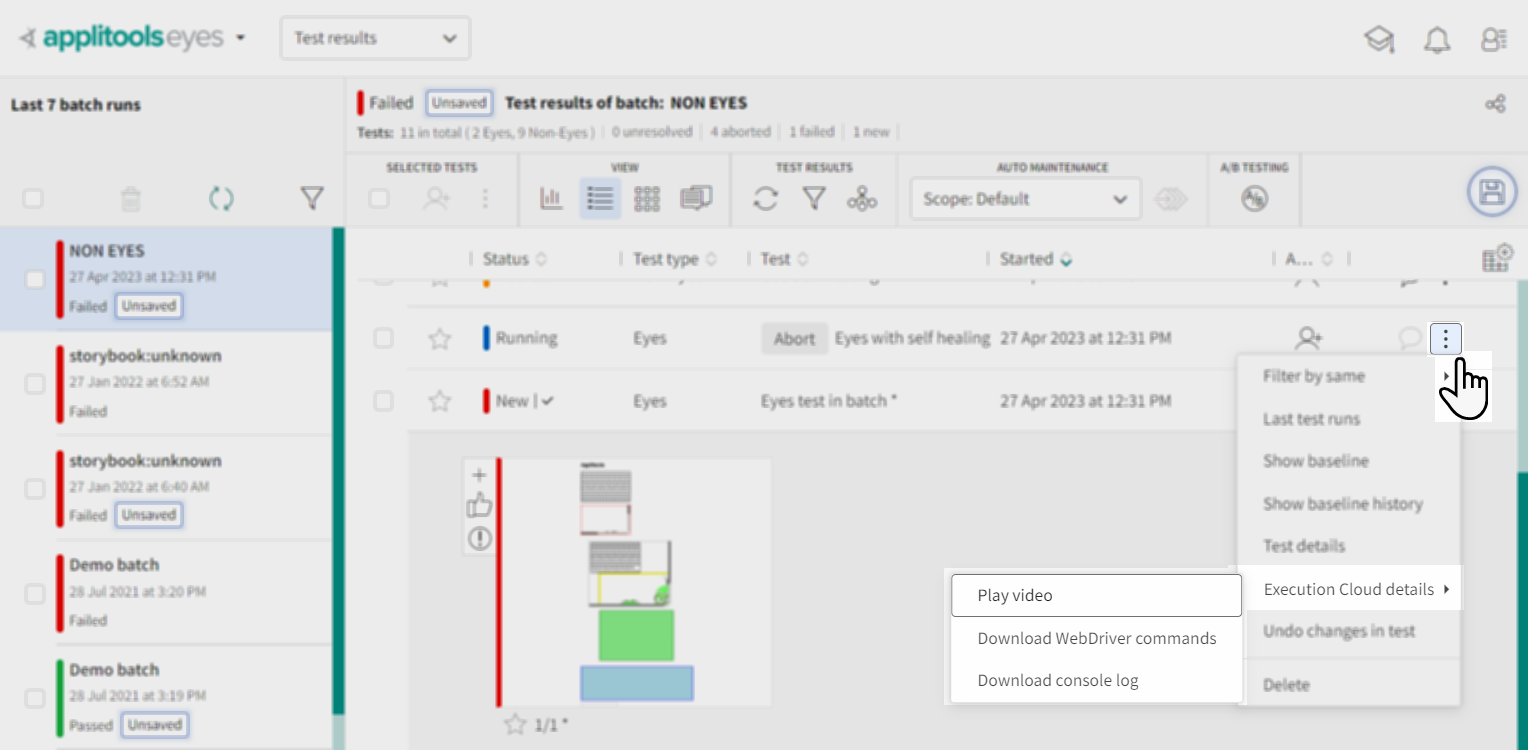Execution Cloud troubleshooting
After running a test on Execution Cloud, you can download files to review the steps that ran in the test. This is useful if a test failed or did not run as expected and you need to troubleshoot the problem.
The following investigation files are available for a test performed by Execution Cloud:
- Video: A screen recording of the actions taken by Execution Cloud. This is often the easiest way to determine the place where a process failed without needing to analyze a log file.
- WebDiver commands: A JSON file with details of all interactions between the driver and the browser. This file allows you to look at each step to determine why a test failed, and how it can be modified.
- Console log: A log file with the browser console log.
To download an investigation file:
- On the Test results page, select a test run on Execution Cloud, and click to open the Test Details view.
- Below the View toolbar, click , select Execution Cloud Details, and select the file you want to download.