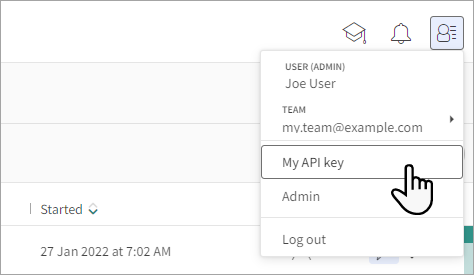How To Retrieve Your API Key
Every user in the system is identified by a unique API Key which is required to run visual UI tests. To retrieve your API key:
- If you don't have an Eyes account yet, you can create a free account and skip to step 3.
- If you already have an Eyes account, log in the dashboard or to your dedicated cloud.
- Click on the main menu icon at the top right of the window and choose My API Key. Your key will be displayed.