Adding Images from Your File System
You can create a project by adding image files from your file system. Files must be in PNG format.
To add a project from your file system:
Click Add Project.
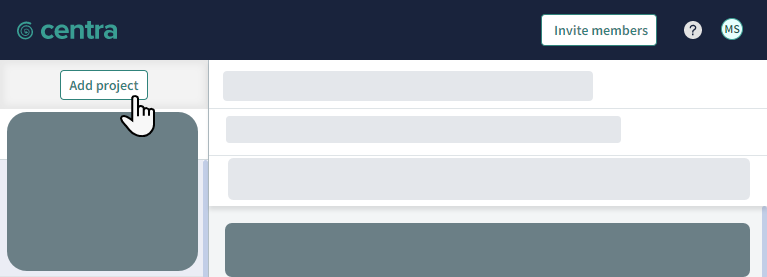
Click From Your Computer.
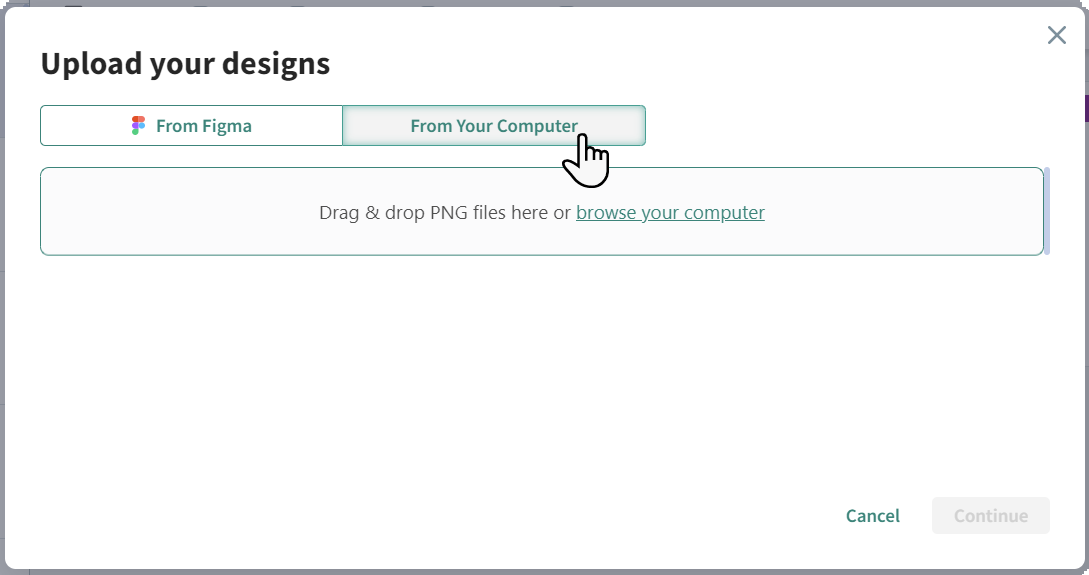
Drag and drop images or browse to select images.
You can select multiple images from different directories.Click Continue.
Enter a name for the project and click Upload.
Centra creates a new project and all Design images have a status of New (see Project and Image Status).