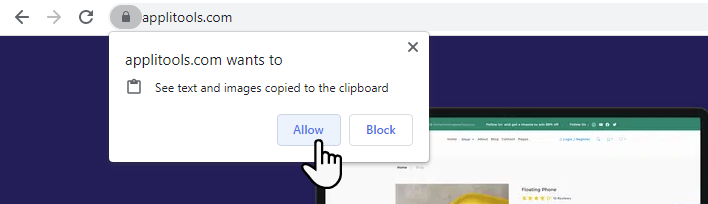Using the Chrome Extension
You can use our Applitools Centra Screenshot Capture Chrome extension to easily capture full-page or viewport screenshots of your application. The Chrome extension is available on the Chrome Web Store
After installing the Chrome extension, click the extension icon at the top of the page to capture a screenshot of your website to your system clipboard. The icon is located at the top of the browser window, next to the address bar.
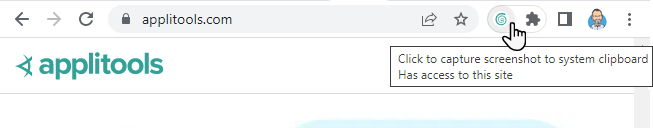
To set the options for the screenshot, in Chrome, right-click on a page and select the following options:
Capture area:
- Full-page screenshot – Captures the entire page (default)
- Viewport screenshot – Captures the viewable area on the page
Capture method:
- Stitch with CSS – Captures a screenshot using CSS transition and removes duplication of fixed position elements such as sticky headers or footers (default)
- Stitch with scroll – Captures a screenshot using standard Javascript scrolling
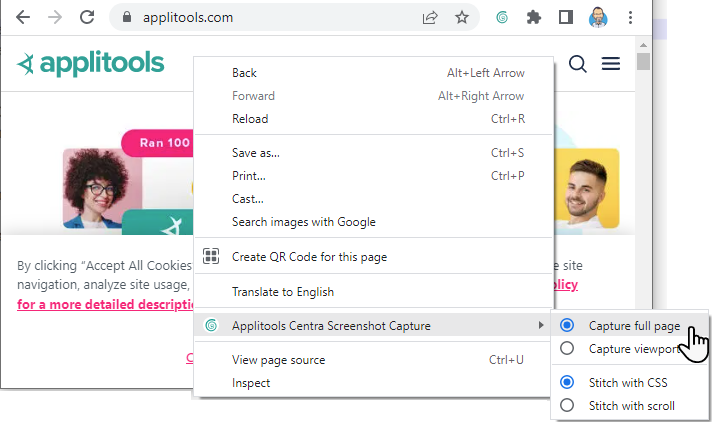
Note the following:
Saving an image to the system clipboard only works on HTTPS or local HTTP sites.
If prompted by Chrome, allow the Chrome extension to copy images to the clipboard on the domain that it is running on.