Approving or Rejecting an Image
After reviewing an Implementation image and determining whether it meets requirements, users with a role of Admin or Editor can approve or reject the image using the buttons in the Approve Implementation area.
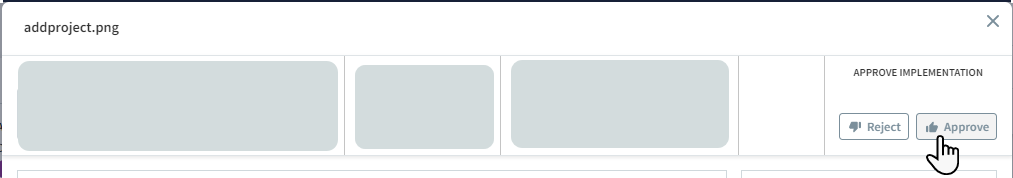
When an image is approved or rejected, Centra sends an email notification to all team members.
If a new image is uploaded, the Approve or Reject status is reset.