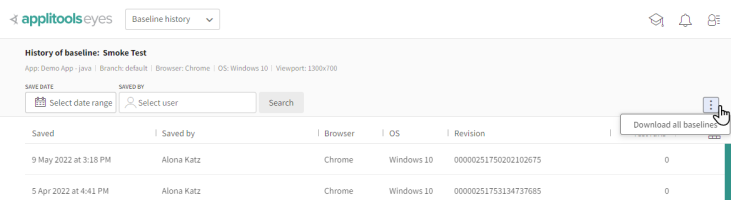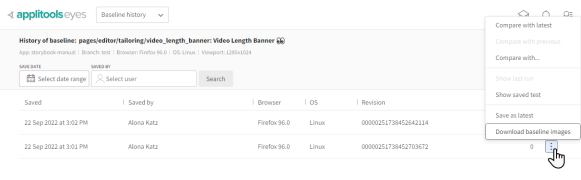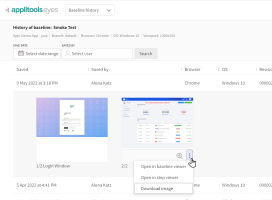Download baseline images
In the The Baseline history page page, Enterprise customers can download a zip file with image files of baselines, with a maximum of 100 revisions. This may be useful for auditing or other purposes.
To download history of all displayed baselines:
-
In the Baseline History window, apply a filter to display the required baselines.
-
Above the list of revisions, click > Download all baselines.
To download history of a specific baseline revision:
In the Baseline History window, next to a baseline revision row, click > Download baseline images.
To download a single baseline image:
In a baseline revision row, next to an image thumbnail, click > Download image.