Editing Test Details
For each test, you can:
- Assigning login and log out tests
- Defining groups and/or tags
- Defining how often to run the test
To View and Define a Test's Details
-
In the Navigation bar, select Tests.
-
Click on a test to open it.
-
Click the Test Details tab.
-
Define a Login Test to use with this test by clicking Select and selecting a test from the list. This will override the default login test, if defined.

-
Define a Logout Test to use with this test by clicking Select and selecting a test from the list.

-
Assign a group by selecting one from the Group list.
-
Assign tag(s) by selecting them from the Tags list.
-
Edit test actions by clicking on the action and selecting Open Editor.
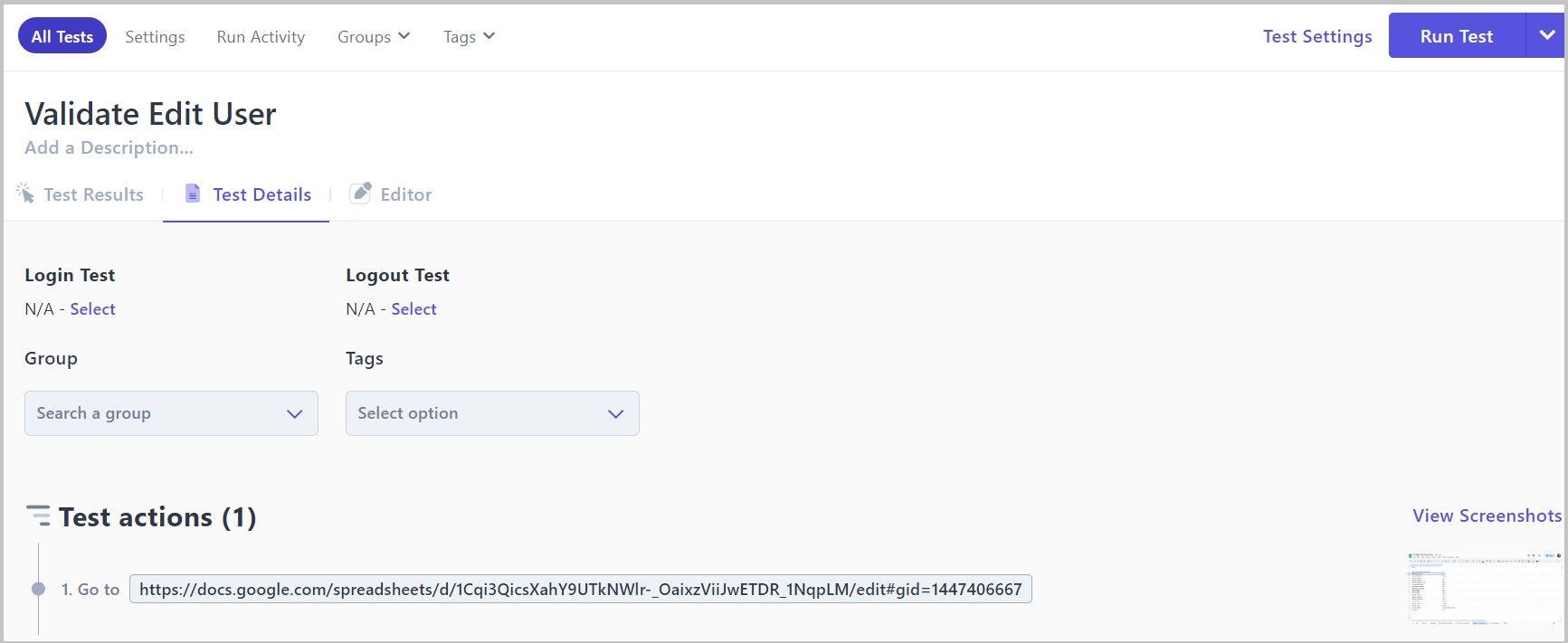
Related topics
Viewing Test Results and Actions