eyes set timeout command
You can use the eyes set match timeout command if page rendering takes more time than is allowed for by default, and as a result, an image is captured before the render is complete. Increasing the timeout is sometimes necessary when the page content includes an animation when it starts, or if it is generated by a lengthy JavaScript program.
The timeout period is triggered after an initial screen capture returns a mismatch. SIDE Eyes retries capturing and sending the image to Eyes until either the checkpoint matches or until the timeout period has expired. Once the timeout has expired the last screen capture is the one that is used as the checkpoint image.
Usage
You can set the timeout using the SIDE Eyes command eyes set match timeout.
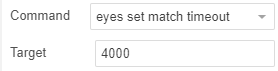
This command takes as a parameter the timeout time in milliseconds.
You may call this command multiple times, the timeout you set affects all the subsequent match commands unless you change the timeout again.
If you don't use this command, then the default timeout is 2000 milliseconds.
When running the test using the Ultrafast Grid, SIDE Eyes ignores this command, and there is no retry.