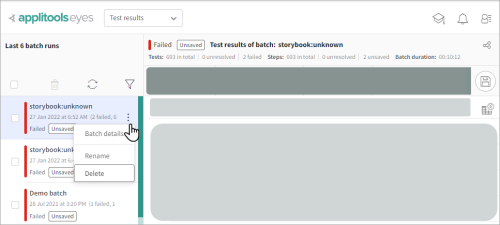Viewing the batch details
The Batch details dialog box displays information about the batch.
To view batch details, in the list of batches, click and select Batch details.
The following dialog is displayed:
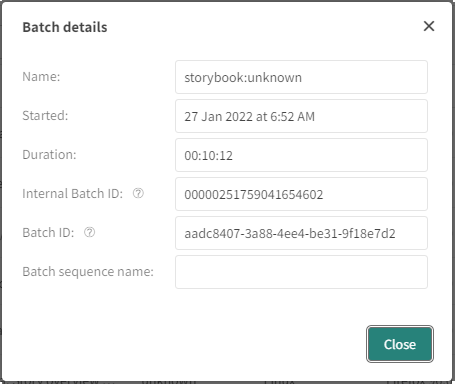
The dialog box displays the following information:
-
Name: The batch name - the value passed to the method
BatchInfoconstructor. -
Started: The date and time that the batch started.
-
Duration: The amount of time that the batch ran.
-
Internal Batch ID: This ID is for internal purposes. It appears in the URL of the batch.
-
Batch ID: The batch ID assigned by the SDK. This ID is used to group batches. You have the option to set it explicitly, see Associate tests with a common batch.
-
Batch sequence name: Name assigned by the SDK to group all batches chronologically with same sequence. Used in the Batch Statistics tab in the Insight screen. The name that you assign using the method
BatchInfo.sequence_name. -
User-defined properties: If any user-defined properties are set for the batch, then they also appear in the dialog box. For details see Using user-defined batch properties.