Overriding the test status
The test status changes to reflect the resolution decisions that you make for each step in the test. For more information see Test and batch status.
In a resolved test, the test status indicator becomes a drop-down list. You can use the options in the list to override the current test result status. Click the test status to open the list of options:
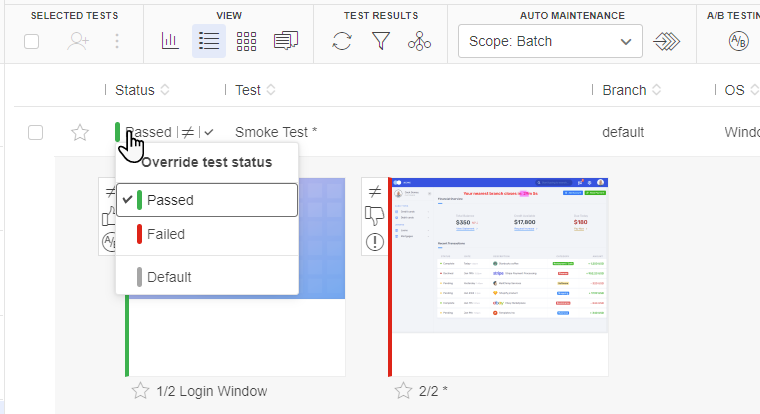
Choose from one of the following:

|
Force the test to be passed irrespective of the pass/fail status of its steps |

|
Force the test to be failed regardless of the pass/fail status of its steps |

|
The pass/fail status should have the default value derived from the state of its steps |