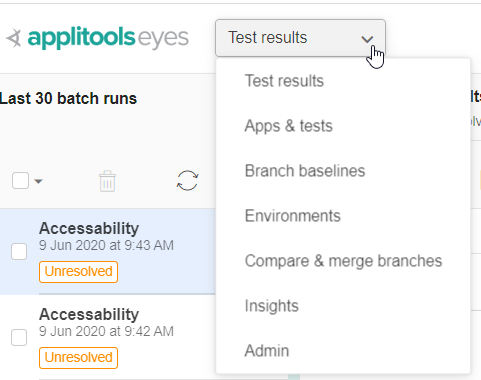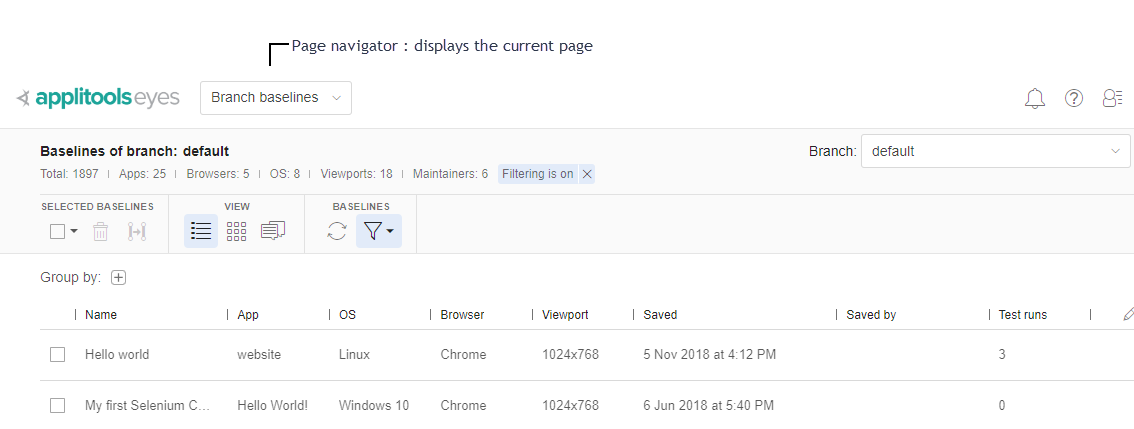The page navigator
The Page navigator is a control at the top of the Eyes Test Manager window, that is used to switch between the main pages of the Test Manager. It also displays the name of the current page or editor.
Note that same pages and editors whose name appear in the page navigator when they are active, are not directly accessible from the page navigator, but are accessed from other pages by clicking on an item or from an item menu.
Below you can see two screenshots, one after a click on the Page navigator when on the Test results page, and the second after the Branch baselines page entry was selected.