Handling A/B Tests and Setting Cookies
When running A/B tests, Preflight cannot replicate a user's experience because it receives a different experience every time it views your website. You can set a cookie to define a specific outome for the test.
For example, a website that changes color each time the page is refreshed.

If you create a test that has a checkpoint for the word/color pink, the test will pass or fail depending on which route of the A/B test was randomly assigned.
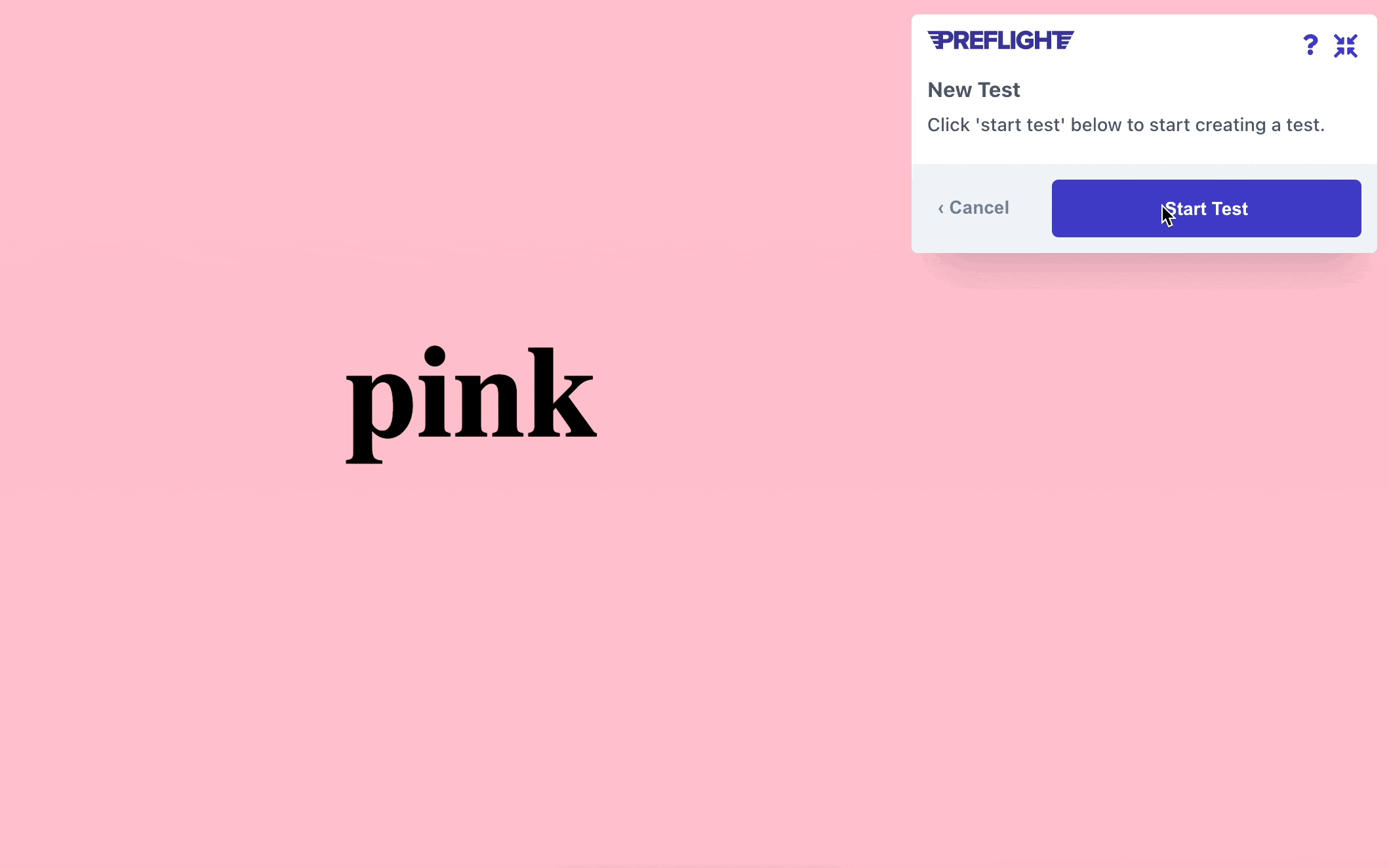
To Ensure That the Correct Path is Taken
-
In the Navigation bar, select Tests.
-
Click on the test to open it.
-
Click Editor, scroll down to the playback bar and click on the first step, usually Navigate to https://yourapp.....
The details are displayed on the right.
-
Click Advanced.
-
In the Set Cookies section click Add Another and enter the cookie's name and value.
-
Run the test several times to ensure it selects the correct path every time. To speed up this process, select multiple browsers.
Related topics