Opening the Settings window
Team administrators can manage their team in the Settings window to Manage the team.
To open the Settings window:
In the top-right corner of the screen, click on your user profile and select Settings.
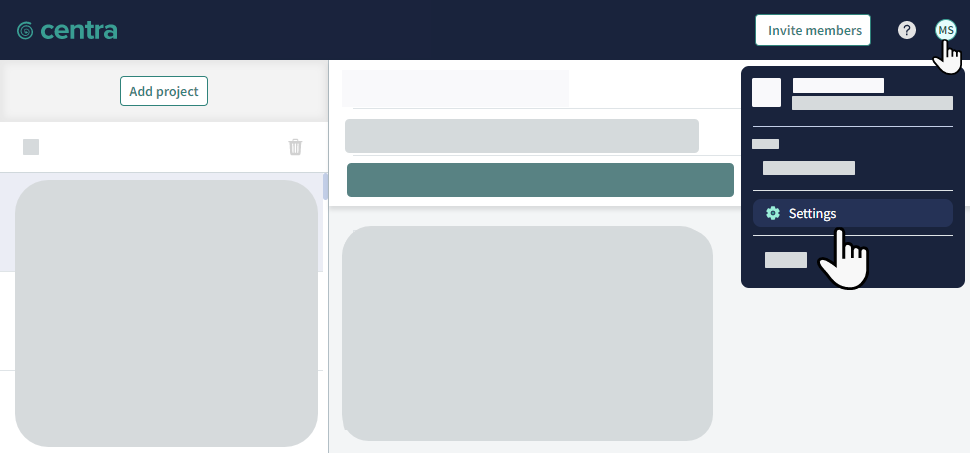
This option will be disabled or not displayed if you do not have admin permissions for the team you are viewing.