Notifications
All users in a team automatically receive email notifications when:
- A new project is created
- A project is updated
- A comment or issue is added or resolved
- An implementation is accepted or rejected
There is an Unsubscribe link at the bottom of each team email to stop receiving team emails.
To mute (unsubscribe) or resubscribe to team emails:
In the top-right corner of the screen, click on your user profile and toggle the Mute Notifications setting.
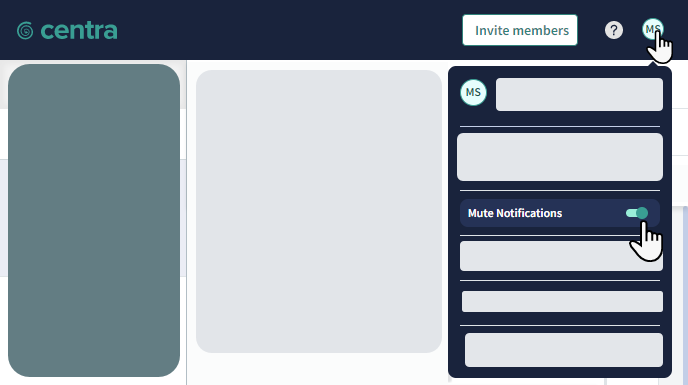
Individual users automatically receive email notifications when:
- The user is added to a team (Welcome email and Verify email are sent)
- The user's password is changed
- The user is tagged in a comment
- A comment the user is tagged in is resolved
- The user is tagged in an issue
- A team member without Admin rights invites a user to join the team (Administrators only)
You will receive individual user emails even if you have muted team notifications.