eyes set match level command
You can control the type of matching done by the Eyes matching engine, by using the set match level command to define a match level. The match level property governs how closely the checkpoint image and baseline image are expected to match. There are four levels, but most users use either Strict or Layout.
The set match level command can take one of the following values:
-
Strict
-
Layout
-
Ignore Colors
-
Exact
-
None
For a definition of each match level, see Match Levels.
Usage
You set the match level using the Selenium IDE command
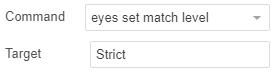
This takes a single parameter value which is one of the available match levels.
You may call this command multiple times, the level you set affects all the subsequent match commands unless you change the match level again.
If you don't use this command, then the default match level is strict.