Change the Browsers and Devices
Browsers & devices represent the virtual screen size, browser, and operating system that was used to take the image. If the plan includes multiple browsers and devices, you can easily switch between each option to see how the screen would be displayed on different systems. This is an easy way to see at a glance that a screen displays correctly on different device types and screen sizes.
By default, all browsers and devices are displayed in the Test Analyzer window, and you can browse through images using the ![]() and
and ![]() buttons at the side of the image.
buttons at the side of the image.
To view only one item, select the required value from the top right corner of the Test Analyzer window.
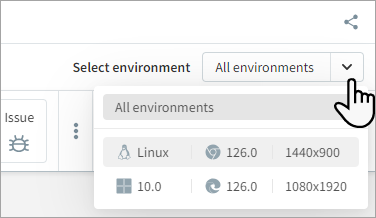
To add or modify Browsers & devices in the plan, see Plans.