Browsers & Devices
The Browsers & devices page lists combinations of browsers and devices which can be used for testing. Each item on this page represents either a browser/viewport size or a mobile device/orientation.
All tests in a plan use the same set of browsers and devices. You can use multiple sets of browsers and devices to see how your website or web application is displayed on different viewports. The selected browsers are used to take the image for visual validation steps, user-action steps in a custom flow test are always performed on Chrome.
By default, full website test uses the following browsers and devices:
| Operating System | Browser | Viewpoint Size |
|---|---|---|
| Linux | Chrome | 1440 x 900 |
| Mac | Safari | 1200 x 857 |
| Windows | Microsoft Edge | 1080 x 1920 |
The following mobile devices are also created by default:
| Device | Version | Orientation |
|---|---|---|
| iPhone X | Latest | Portrait |
| Galaxy S22 | Latest | Portrait |
You can modify the settings of these items or create additional browsers and devices, which can be applied to plans. If you update an item, it automatically updates all the plans that use the item.
To Create or Modify an Item
-
In the , select Browsers & devices.
-
To create a new item, click Add new.
To modify an existing item, next to the name of the item, click
> Edit.
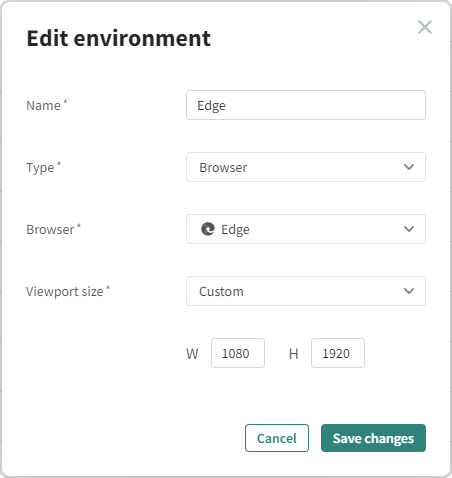
-
Enter a display name.
-
Enter a Type:
-
Browser – Select the browser and viewport size. For a new item, select a viewport size from the list or select Custom and enter the required size.
The browser is emulated using a Chrome simulator.
-
iOS Device – Select a device type, orientation (portrait or landscape), and iOS version.
-
Android Device – Select a device type and orientation (portrait or landscape).
-
-
Click Add or Save changes.
Once you have created the item, you need to associate it with a plan. See Plans.
iOS Devices
The following iOS devices are available:
-
iPad Air (4th generation)
-
iPad Pro (11-inch) (4th generation)
-
iPad Pro (12.9-inch) (3rd generation)
-
iPad (9th generation)
-
iPad (7th generation)
-
iPhone Xs
-
iPhone XR
-
iPhone 15
-
iPhone 15 Pro Max
-
iPhone 14
-
iPhone 14 Pro Max
-
iPhone 13
-
iPhone 13 Pro
-
iPhone 13 Pro Max
-
iPhone 12
-
iPhone 12 Pro
-
iPhone 12 Pro Max
-
iPhone 12 mini
-
iPhone 11
-
iPhone 11 Pro
-
iPhone 11 Pro Max
Android Devices
The following Android devices are available:
-
Galaxy A5
-
Galaxy Note 10 Plus
-
Galaxy Note 10
-
Galaxy Note 2
-
Galaxy Note 3
-
Galaxy Note 4
-
Galaxy Note 8
-
Galaxy Note 9
-
Galaxy Note II
-
Galaxy S III
-
Galaxy S3
-
Galaxy S5
-
Galaxy S8 Plus
-
Galaxy S8
-
Galaxy S9 Plus
-
Galaxy S9
-
Galaxy S10 Plus
-
Galaxy S20
-
Galaxy S21 Ultra
-
Galaxy S21
-
Galaxy S22 Ultra
-
Galaxy S22
-
Nexus 4
-
Nexus 5
-
Nexus 5X
-
Nexus 6
-
Nexus 6P
-
Nexus 7
-
Nexus 10
-
Pixel 2 XL
-
Pixel 2
-
Pixel 3 XL
-
Pixel 3
-
Pixel 4 XL
-
Pixel 4
-
Pixel 5
-
Samsung Galaxy A5
-
Samsung Galaxy S8