Notifications
You can define whether to receive notifications when a test fails and or succeeds. The notification is sent by mail. In addition, you can define a webhook notification.
If you have integrated with Slack, you can send the notification to a slack channel.
To Set Up Notifications
- In the Navigation bar, select your profile icon.
-
Click Account Settings > Notifications.
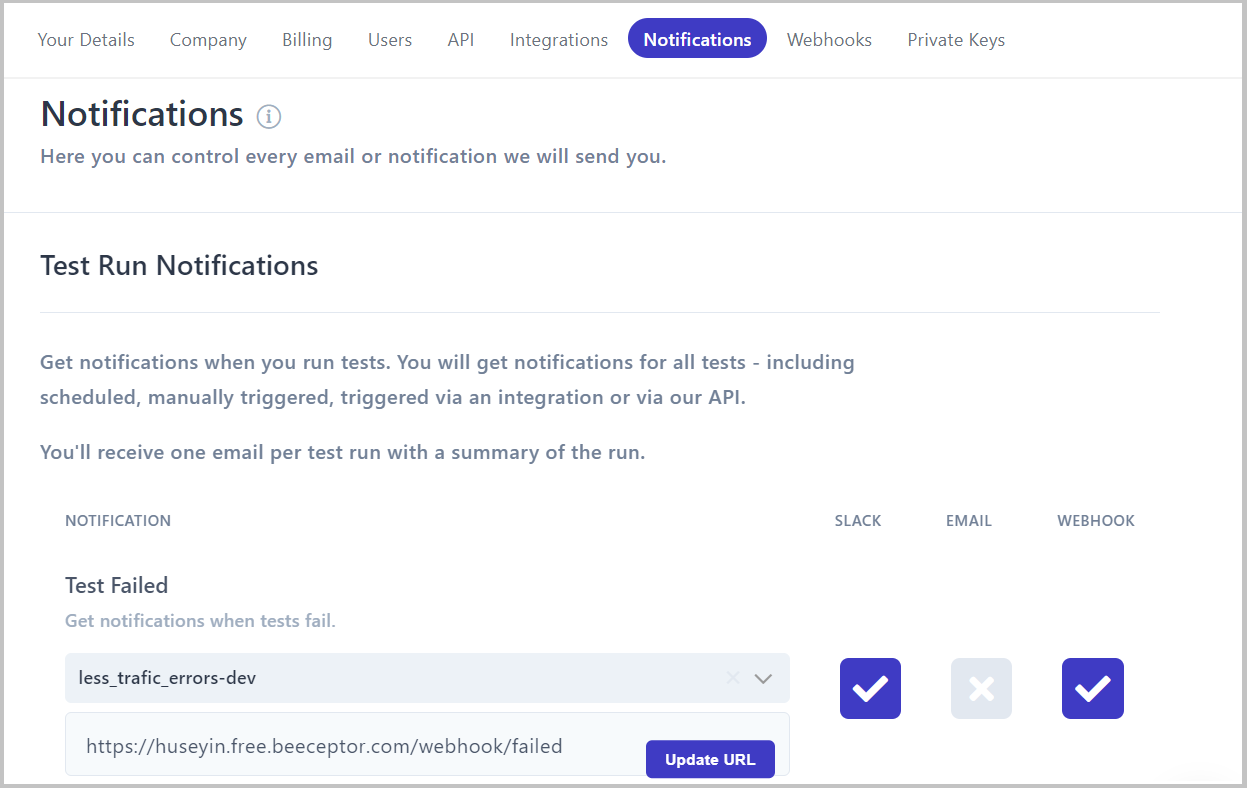
- In the Email column, define whether you want to receive mails for successful tests, failed tests, both or neither.
- In the Webhook column, define what notifications you require and define the Webhook URL.
- If you have integrated with Slack, define what notifications you require and select the Slack channel.