Adding and Managing Users
You can add users to and remove users from your account. Once you have added a user, they will be able to access your tests.
To Add Users to an Account
-
In the Navigation bar, select your profile icon.
-
Click Account Settings > Users.
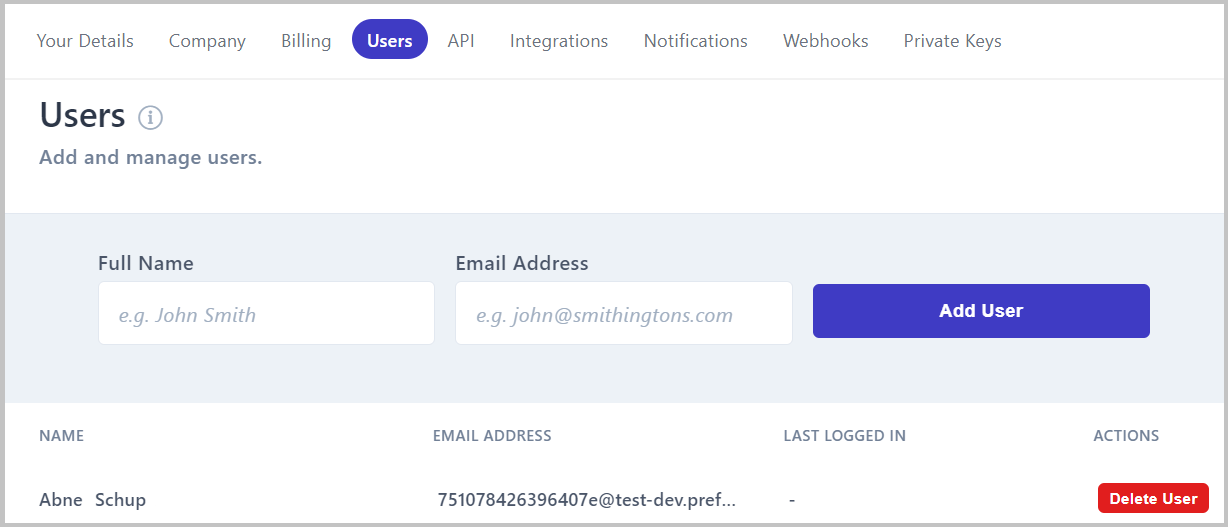
-
In the Users page, enter the user's name and email in the relevant fields.
-
Click Add User. Preflight sends the user an email invite that once accepted grants access to the Preflight account. The new user will then be able to view, create, and manage tests.
To Remove Users from an Account
-
In the Navigation bar, select your profile icon.
-
Click Account Settings > Users.
-
In the Users page, locate the user and click Delete User.